Based on the Japanese light novel series of the same name, Date A Live: Spirit Pledge HD is the remastered version fans were waiting for. This dating sim builds on the amazing visual novel formula and makes it better in all aspects for both fans & newcomers alike. Even though the game lets you use summons, getting one to your liking will need rerolling. And when compared to other gacha games, Date A Live: Spirit Pledge will let you do this very easily. So today let’s look at how to reroll in Date A Live: Spirit Pledge.
How to Reroll in Date a Live Spirit Pledge
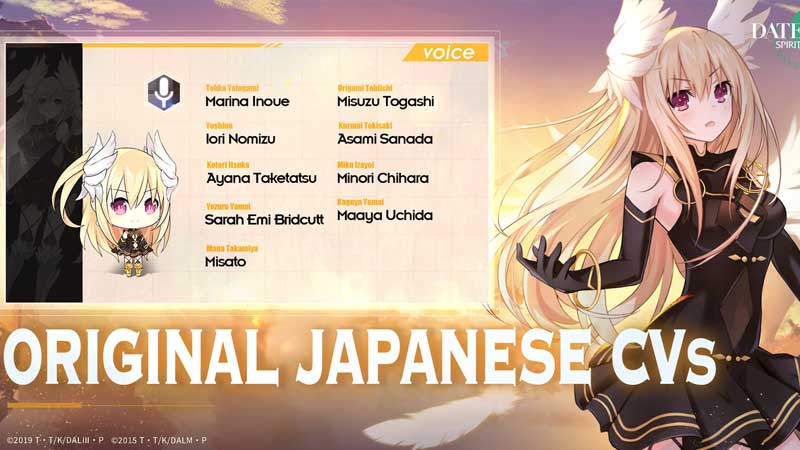
You can reroll in Date A Live Spirit Pledge by clearing the App Data or using different accounts to get a different summons. This can be done really easily and let’s look at his below in detail.
- Clearing the App Data
- Using Different Accounts
Clearing the App Data
Here’s the first method to reroll:
To do this, you must ‘Skip’ account binding option (after selecting Guest Login)
- Start the game
- Select the “Guest Login” option, and “Skip” account bind for now
- Go through the tutorial, and other battles prompted
- Go to the main screen
- Click on “Summon”
- Click on x10 Summon
- If you didn’t get characters you like, repeat the process from the first step
- Once you got your favorite characters, confirm this by the “Bind your Account” option
Using Different Accounts
Here’s the second method to reroll:
- Click on your Avatar
- This will be in the upper left corner of the screen
- A new window will open up
- Go to the bottom to find “Account Info”
- Near it, you will find the “Sign Out” button
- You will get a prompt asking for confirmation
- After confirming, then click on “Switch Account”
- Now you can reroll using the Summons option just like how you did it for the first time in the game.
That’s all about how to reroll in Date A Live: Spirit Pledge. While you are here, make sure to check out our Mobile Game Guides to get tips & tricks on all the latest popular games out right now.

