Cyberpunk 2077 has a massive map to explore and to travel from one location to another quickly you should know how fast travel works in the game. Similar to Assassin’s Creed Valhalla and The Witcher 3: Wild Hunt, Cyberpunk 2077 does have a fast travel option, making it easier for players to explore Night City in no time.
Also Read | How To Stop Overheating In Cyberpunk 2077
If you don’t know how to unlock fast travel and how to fast travel in Cyberpunk 2077 then we have a guide covering the same in the easiest way.
Cyberpunk 2077: How to Fast Travel
There is no denying that Cyberpunk 2077 has a fast travel option but it needs to be unlocked. To unlock fast travel in Cyberpunk 2077, you will have to complete the main story mission called “The Ride”.
Also Read | How To Quickly Get Cars In Cyberpunk 2077
Once you have unlocked it, you will be able to access fast travel points around Night City. Notably, these are all places which you have already explored in the past. You don’t even need to interact with them.
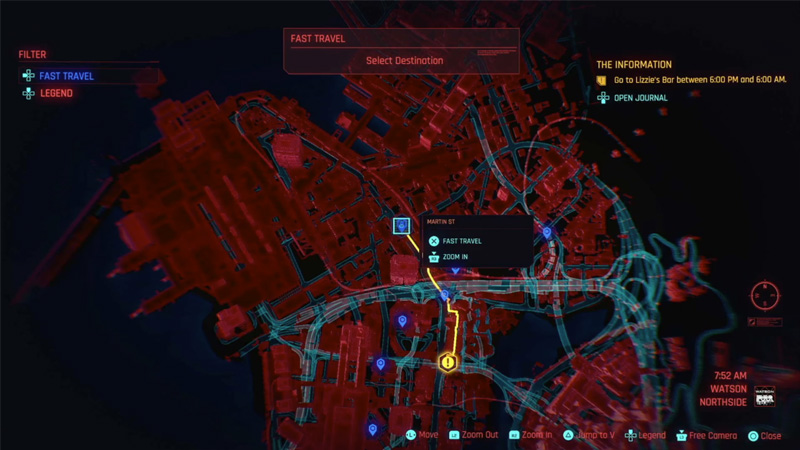
Once you have unlocked the fast travel, you will see a blue exclamation mark appearing on your map. To use fast travel, you simply need to select a fast travel point and use it to go to another location. Notably, you can’t open your map and fast travel to the desired location, there should be a fast travel point nearby.
Notably, there are 29 fast travel points:
Here are all of the key fast travel points in Watson:
- Megabuilding H10: Atrium – Fast travel point to V’s apartment.
- Bradbury & Buran – Around the corner from Misty’s shop and Vik’s ripperdoc shop.
- Ebunike Docks – Northern most fast travel point in Watson.
- East – Best point to get to Westbrook’s North Oak.
That’s basically all you need to know about how to use fast travel in Cyberpunk 2077. While you are, be sure to check out our Cyberpunk 2077 Wiki Guide.
Source: IGN

