These Roblox Pants template can help you custom create your own pants for your Avatars. While it sounds like a simple design and upload, it is anything but. Additionally, you also have to pay a certain amount of Robux to be able to upload your template. Keeping that in mind, if you are still interested in creating your own custom pants and putting them up for sale on the Marketplace, you can check out the steps below.
How to Get the Roblox Pants Template
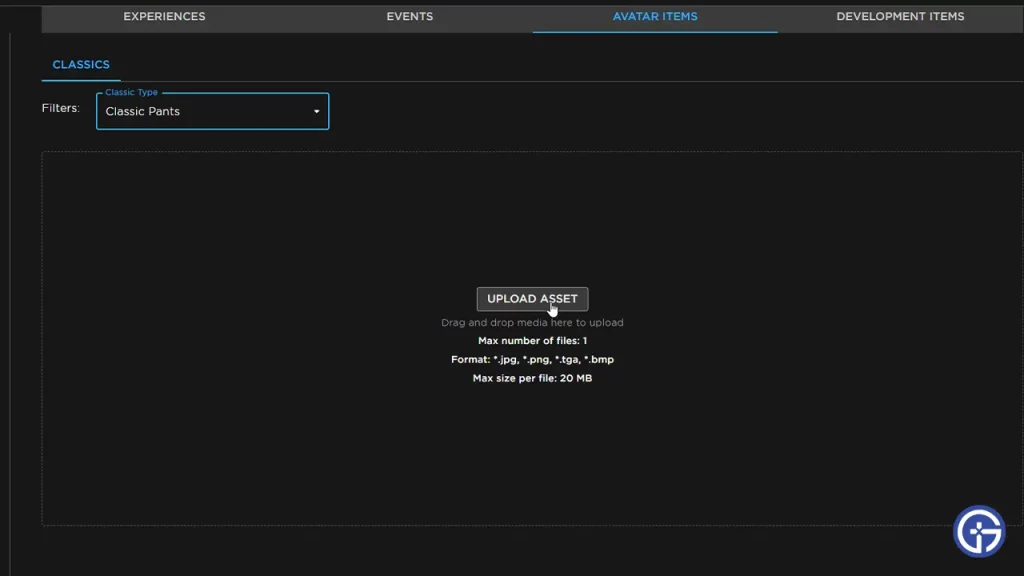
- Before you can custom create your own pants, you will need to get the Roblox pants template.
- Simply follow this link, and you will find the image.
- Make sure that you save the image as a PNG file to make editing easier.
How to Custom Create Roblox Pants
- Once you have the template, fire up whichever editing software you prefer and then open the image there.
- You will have to go through a number of customizations while designing the pants and the torso region.
- After you are done with the basic color patterns and designs, you will have to add the fabric texture. There are numerous options available in the Roblox community for you or you can have the experience entirely custom.
- Now that you are done with the designing, make sure you once again save the file as PNG.
How to Upload Custom Roblox Pants
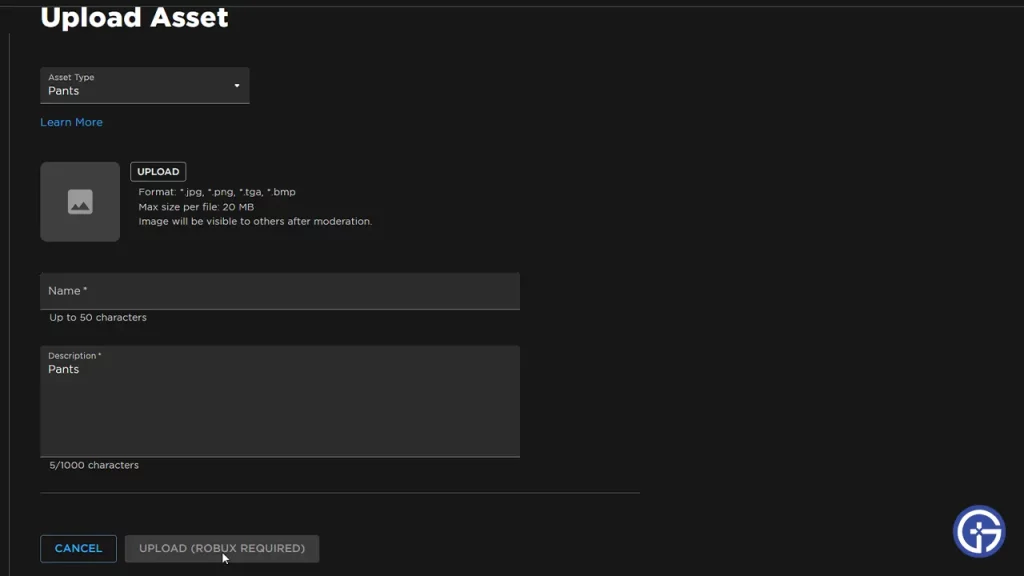
- If you are ready to upload your file onto the marketplace or use it with your avatar, simply head over to this link. But before you do that, make sure that you have logged in and have 10 Robux in your account.
- Once you are on the Creations page, simply click on Avatar Items and then select the Classic Pants option.
- You can check the required file size and other details as you select the Upload Asset option.
- In the new window that appears, you can Upload the file along with the details like Name and Description.
- Lastly, select the Upload (10 Robux) option and that should get you to upload your custom Roblox pants.
Although you will have to wait for Roblox to review your file for any hateful or any content that does not match its policy. If you found this guide useful and are looking to make Custom Shirts in Roblox, you can check out our guide on the Roblox dedicated section here at Gamer Tweak.

