Wondering how to create a Stadium in MLB The Show 23? Then you’re at the right place. Fans love the MLB series as it gives them different options to choose from such as the Franchise Mode, Road to The Show, and Diamond Dynasty. Moreover, you are also to build your own very stadium! Well, there are certain conditions to it as well which we will explain later. Keep reading this guide till the end to know how to build your stadium in the game.
How to Build A New Stadium in MLB The Show 23
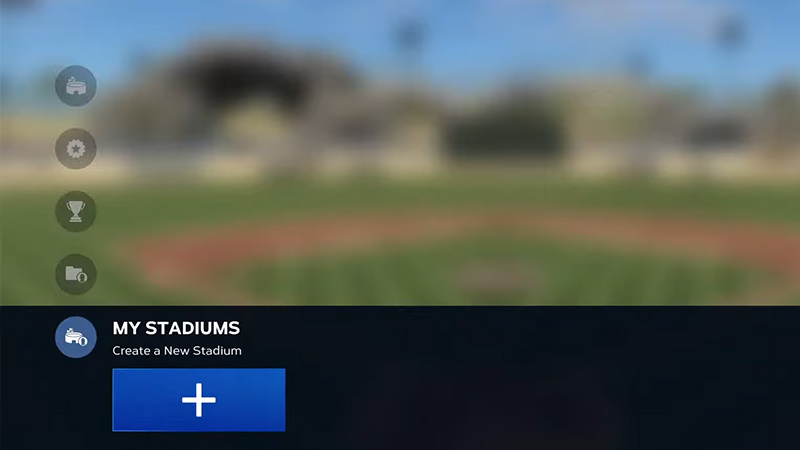
Firstly, you need to know that only players on next gen-consoles can build their stadiums in the game. This means that the feature is only available PS5 and Series X/S. With that being said, here is how to create a Stadium in MLB The Show 23:
- After opening the game, select the “Create” option in the top right corner of the menu.
- Since you have not used this feature before, you will need to press the “+” sign that says “Create a New Stadium”.
- However, if you have previously created stadiums, you will get the “Stadium Creator” option instead.
- From here, you can go and edit your existing stadiums or simply build a new one.
There are several ways to customize your own stadium. You can select from a range of Batter’s Eye screens, Wall presets, Foul Poles, Landscapes, and much more. Once you’re done customizing your stadium, just hit the “Options” button on your PS5 controller or the “Menu” button on your Xbox Series S/X. This will save all your changes and you will be able to access your customized stadium anytime from the slot. Now, go ahead and flaunt your newly built stadium to your opponents and friends while playing online!
That’s everything you need to know on how to create a Stadium in MLB The Show 23. While you’re still here, check out how to farm more XP, how to buy/sell cards and more on our MLB The Show 23 section on Gamer Tweak.


