It’s that time of the year again, and baseball is back in fashion. MLB The Show 23 is the newest addition to the long-running sports game series, and it might just be the best one yet. Players are in for a treat thanks to updated graphics, new game modes, and a stacked roster of the game’s past and present legends. But the best part of the series has always been its career mode, where you get to play out your dream of making it to the big leagues. You can create your own Ballplayer in MLB The Show 23.
How to Make a Ballplayer in MLB The Show 23
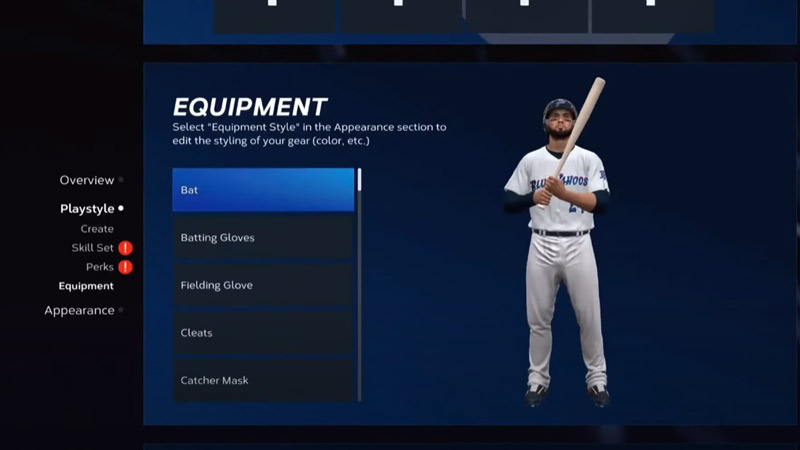
The Road to The Show mode lets players make their own Ballplayer who can play and compete in the MLB. It starts the process by selecting the Road to The Show option in the main menu or go to your profile icon. The first thing you need to do is choose what kind of player you will be. You can choose one of the three options- Position Player, Pitcher, and Two-Way Player. You can either choose to excel as either a Pitcher or a Hitter. Choosing the Two-way Player option will allow you to play as both. This choice, thankfully, is not permanent but will take some work to reverse. Also, check out our guide on changing positions if you feel better suited for something else.
After selecting your position and setting up your playstyle, you can set your appearance. You can use the pre-made options to make a Ballplayer look precisely like you picture them. A new addition to the series is the ability to scan your face and add it to the game. After you’ve done all you need to, click on Start your Career to complete the process. You can have up to 5 different Ballplayers in your profile. Now all that’s left is to pick the team you want to get drafted to and begin your journey to the Baseball Hall of Fame.
That’s all we have on how to make a Ballplayer in MLB The Show 23. For more on the game, check out our MLB The Show 23 Guides here on Gamer Tweak.

