While playing Pokemon Legends Arceus you will often find yourself having the need to craft items. Like many mechanisms, this is another new feature that this game brings to the series. And the best part is crafting items is much easier than you might think it is. So in this guide let us take a look at how to craft items in Pokemon Legends Arceus.
How to Craft in Pokemon Legends Arceus
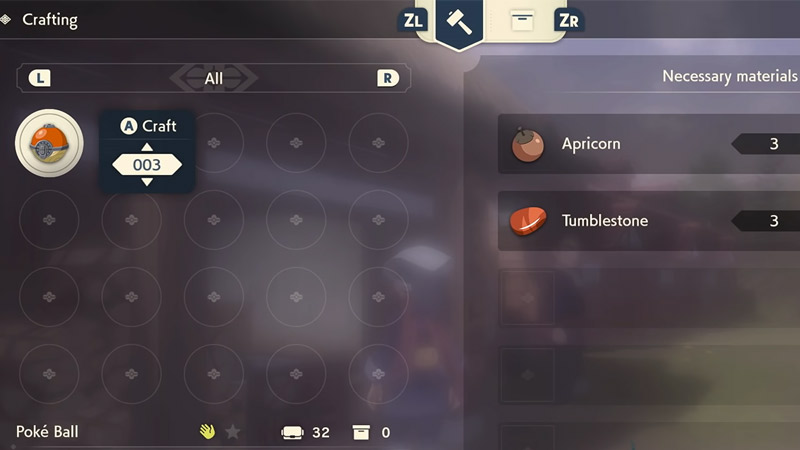
There are two ways to Craft in Pokemon Legends Arceus.
- Through Crafting Table
- Go to the Crafting table located in the Jubilife Village. You can also access them from the base camp in your region.
- Next, approach it and press the A button to interact with it.
- This will show you the crafting menu and the recipes you know.
- Select the item that you wish to craft.
- Finally set the number that you want of that item, for example, 3 Pokeballs. Once you are done click craft.
- Using Crafting Kit
- Press the Up-button on your D-pad to open your Satchel.
- Next, press the R button to go to your Key Items tab.
- Here you will find Crafting Kit.
- Click on it and choose Craft.
- Next, you will see the crafting menu and all the recipes you know.
- From this list choose the item that you want to craft.
- Next, set the number of how many of that item you want, for example, 5 Great balls. Lastly, when you are done click craft to craft them.
An important thing to remember here is a crafting table accesses the resources from your box. While Crafting Kit uses resources from your Satchel. Both have their own advantages so based on your preference you can select where you want to craft from.
That sums up this guide on everything you need to know about how to craft in Pokemon Legends Arceus. If you like playing this game then don’t forget to check our other guides on what are plates for and the best Pokeball in Pokemon Legends Arceus.

