During the Wakako’s Favorite side gig in Cyberpunk 2077, you will be tasked with an objective titled “Follow The Lights.” As the name suggests, all you need to do is follow the lights. But this is easier said than done as the area where you need to follow the lights is completely dark and you can hardly see anything. Here’s how you can easily complete the “Follow The Lights” objective in Wakako’s favorite gig in CP2077.
Cyberpunk 2077: How to Follow The Lights In Wakako’s Favorite Gig
You need to follow the red light glowing brightly in one of the corners of the darkroom where you are standing. Following a few of these red lights will complete this “Follow The Lights” objective in Wakako’s Favorite gig in CP2077. Here’s a step-by-step guide to complete the “Follow The Lights” objective.
- Follow the first red light at the corner of the room
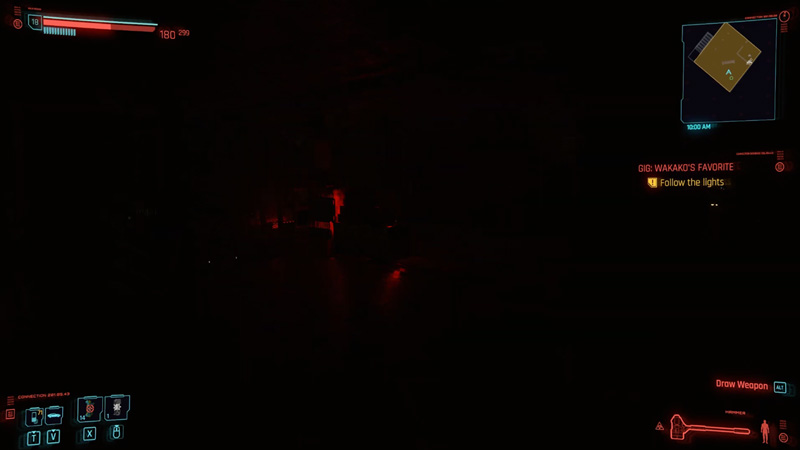
- Head to the second red light at the end of the hallway
- Open the trap door beneath to enter the basement
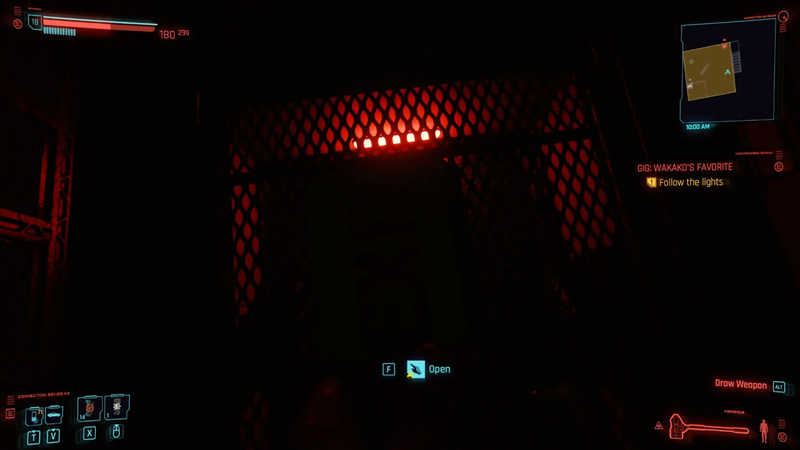
- Disable the mines using tech ability
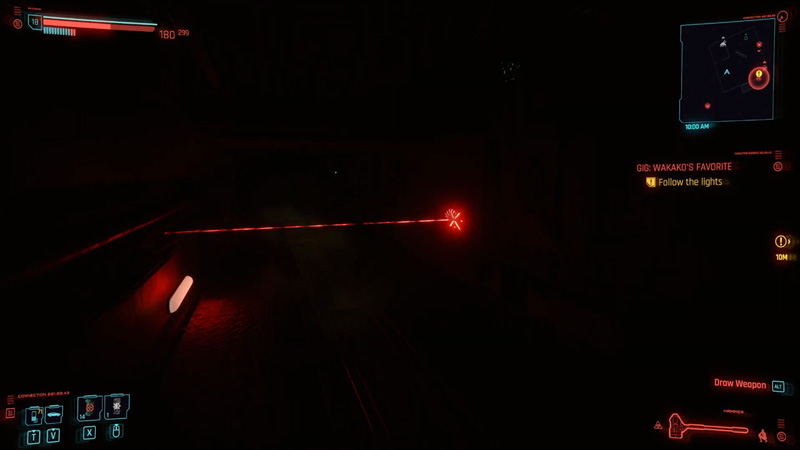
- Reach the end of the hallway
- Jump and climb to the room above you
This will complete the “Follow The Lights” objective in Wakako’s Favorite gig in CP2077. Now, all you have to do is collect the shard located on the shelf to your right and go back to Chaang Hoon Nam.
That’s everything you need to know about how to complete the “Follow The Lights” objective in Wakako’s Favorite side quest in CP2077. The game has many more of such side gigs and objectives from these gigs. Ensure reading about how to check the security feed in Riders on the Storm gig and how to find & confront Anna Hamill in Woman of La Mancha gig in CP2077.

