Although building an actual University is quite difficult, you can make the Campus of your dreams in the new sim Two Point Campus. Since you start with an empty building, bit by bit you have to build your campus. Hire staff, create your rooms and classrooms, and brighten your lawns and gardens as students will look to enroll in your university. The basic goal of the game is to build the university the way you want and then keep it functional and running. A functional University does not work without courses. As you aim to enroll more students, you will need to add and upgrade courses. This guide will show you how to get Course Points and upgrade a Course in Two Point Campus.
How to Get Course Points & Upgrade a Course in Two Point Campus
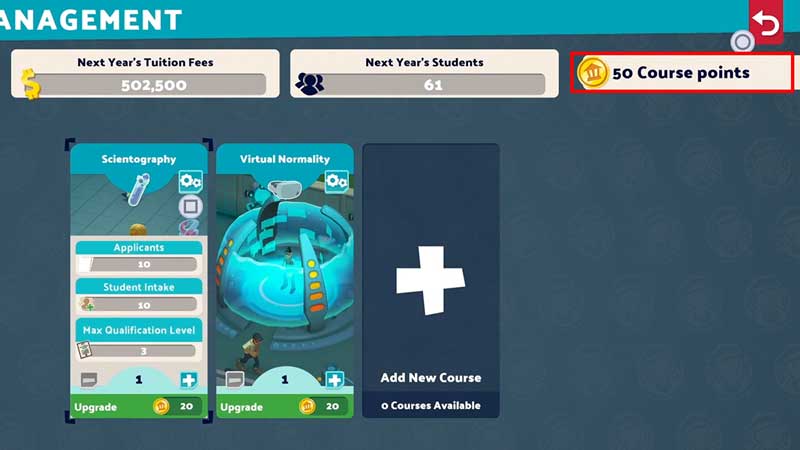
Whether you are a businessman or not, no University can work well without proper Infra, Staff, or Students. While you plan to add more students to your campus, you will also have to upgrade courses that need Course Points. Here’s how to get Course Points in Two Point Campus and Upgrade Courses:
- The one and the only way to get Course Points in the game is to Increase your Campus Level.
- While you upgrade your rooms, increase staff, and enroll more students, your Level will increase. And with each increased level, you can get more Course Points. Make sure that you also increase attractiveness of your Campus.
- To check your Course Points, access your Course Management from the menu at the bottom of the screen.
- You can additionally upgrade your courses or add more from Course Management. Simply click on the Add sign in each course to upgrade it. Upgrading will cost you a certain amount of Course Points mentioned under the sign.
That’s all you need on how to get Course Points & Upgrade a Course in Two Point Campus. While you are here, make sure you do not miss out on our Guides for more such content with Gamer Tweak.


