While you get to build your own University and run it, the features offered in Two Point Campus make the game interesting. Although you start with an empty building, bit by bit you have to build your campus. Hire staff, create your rooms and classrooms, and brighten your lawns and gardens as students will look to enroll in your university. The basic goal of the game is to build the university the way you want and then keep it functional and running. Once your university is functional, you will want to level up your campus in Two Point Campus. This guide is to help you do so and we recommend you check it out while you become a business tycoon.
How to Increase Campus Level in Two Point Campus
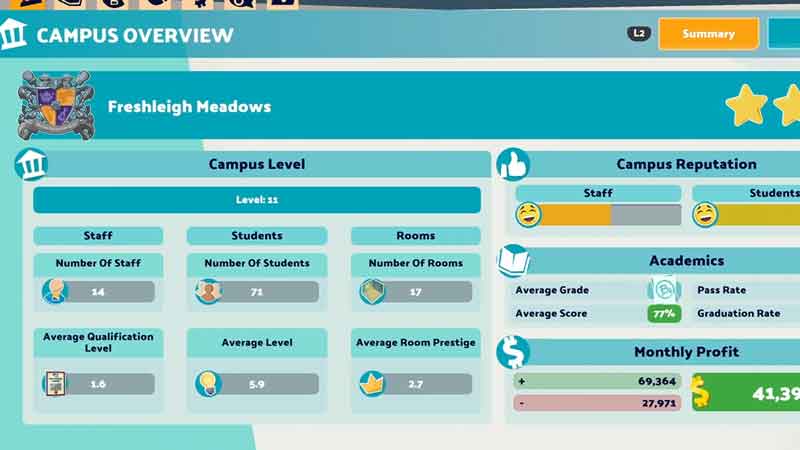
Since the bigger goal of the game will always be to improve the campus and add more students, that is your key to Level up. Here’s how you can level up your Campus in Two Point Campus:
- Various factors chip in when you want to increase the Campus level of your University. This includes infrastructure, staff, students, and more. While you improve on those, your level will improve as well.
- The three important factors that will help the most to increase campus level are Rooms, Staff, and Students.
- For every improved Room and increased Average Room Prestige, you will be able to increase your Campus level.
- While every increase in Staff and students will improve your Campus level as well.
- Additionally, you can check all these from the Campus Overview option in the menu list below. You can access this by pressing Box on PlayStation or X if you are an Xbox user.
- While increased Attractiveness will also contribute to getting more students, it will also increase the campus level indirectly.
That’s all you need on how to Level up your Campus in Two Point Campus. While you are here, make sure you do not miss out on our Guides for more such content with Gamer Tweak.


