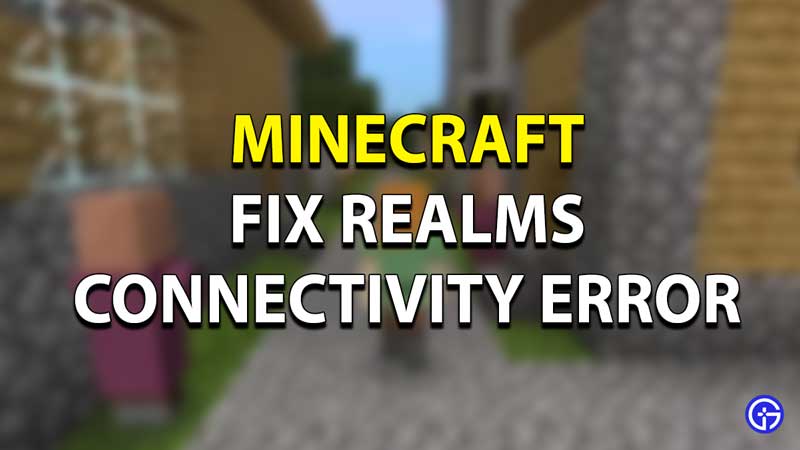Struggling to connect to a friend’s Minecraft Realms server? This article contains information on fixing Minecraft Realms connectivity issues. Realms are available for Java and Bedrock editions. No matter how well the server is configured there can be some basic things that can cause connectivity issues. If you have a Minecraft Realms subscription and set up a server but your friends cannot join then try out the below troubleshooting steps to make things proper.
How to fix Could Not Connect To Minecraft Realms Error?
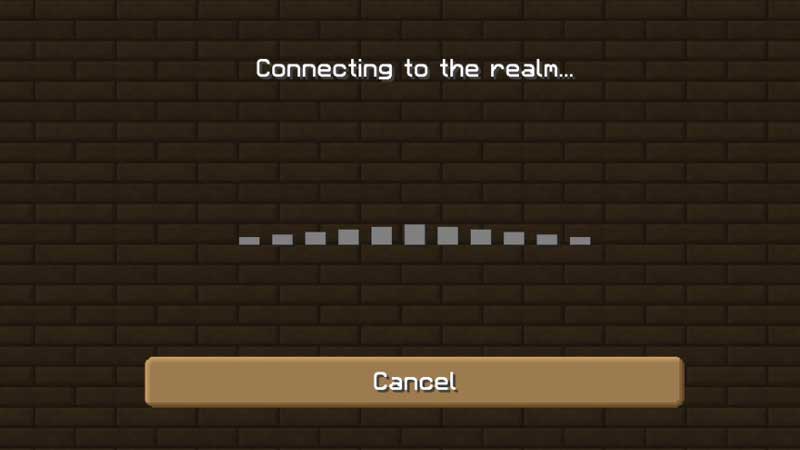
I am going to share some quick tips that can help you to fix connectivity issues with Minecraft Realms Java and Bedrock edition. Setting up a personal Realm is easy, you can either choose to play locally or let your online friends join your realm. But if they are unable to enter then try these basic troubleshooting tips.
Minecraft Realm Java Edition Multiplayer Troubleshooting
- Verify your Minecraft Edition, Realms does not work on Beta Editions.
- If playing on the console you cannot enter a Realm without an online subscription. Like PS4 Plus or Switch Online.
- Restart Minecraft and try again.
- Exclude Minecraft from Firewall or Antivirus scanning.
- Logout from your Live Account on Windows 10. Log in again using your Microsoft Account.
- Verify your Internet Connectivity using the ping command. Best switch to LAN.
Minecraft Realm Bedrock Edition Multiplayer Troubleshooting
- Verify your Internet Connection. Switch to a Lan cable if possible.
- If the game freezes in between try removing texture packs.
- Verify if you are logged in to your Microsoft Account.
A common fix to resolve Minecraft multiplayer errors is verifying if you are properly logged into Xbox Live. Search for the Xbox Live Hub app in Start Menu and log in properly. If you are not having this app you can download it from Microsoft Store. This issue fixes common bugs like being unable to see Microsoft realms on the Windows platform. A common reboot also fixes many Minecraft Realms-related bugs.
If you are new to realms then refer to our like to find on how to visit a friend’s realms in Minecraft. There are also ways to earn money in the Realms, that you can later use.