For many players, Dying Light 2 co-op is not working and causing various issues where friends are getting disconnected from the game and some aren’t able to join another players session too. If you are wondering why you are getting the Network Disconnected error or Can’t join Player Session (Multiplayer) error in Dying Light 2 and want to know some ways to fix them, keep reading.
Dying Light 2 Co op Not Working Fix – Network Disconnected or Can’t Join Player Session
- First, make sure that players who intend to play together have unlocked co-op in Dying Light 2.
- Download the latest patch whenever a hotfix is deployed and after that shutdown and relaunch Steam.
- If you are getting disconnected, check if it’s your internet connection that’s acting up.
- Close the game and restart it to see if the issues get flushed out.
- Find out if Dying Light 2 servers are down. It could also be that Steam’s servers are down.
- Head over to the official Twitter page of @DyingLightGame to see if there are any updates or acknowledgments regarding the connection problems.
- Play during non-peak hours.
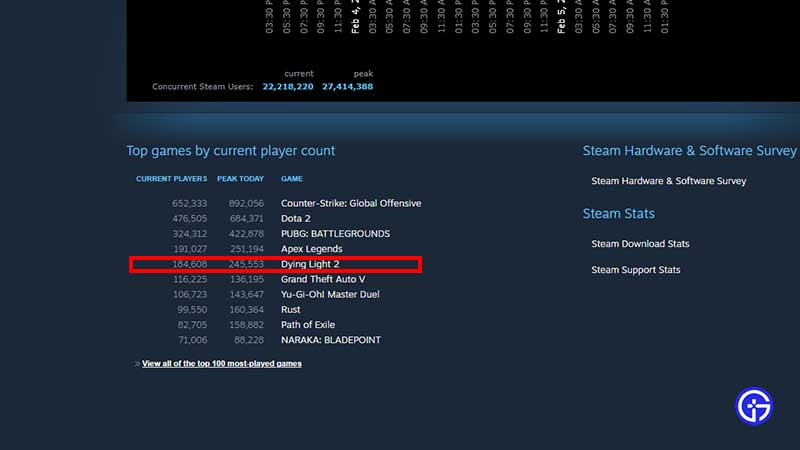
As shown on Steam Stats, Dying Light 2’s popularity is surging because it’s already in the top 10 games by current player count (Data from 5th Feb 2022). Due to the large number of players trying to access the game, chances are that there may be some server connection issues. Try to join the game during the non-peak hours in your region and see if you are able to play together with friends.

Plus, keep an eye on the official social media pages because they will post notices such as this one whenever there are any errors/bugs/issues in DL2.
https://twitter.com/DyingLightGame/status/1489607307164106758
Techland has already patched loads of bugs, but some do keep creeping out. If you also face crashing on PC or audio glitches, we’ve got some troubleshooting tips that you can try out. You may also want to know all the DL2 safe code combinations and locations and we’ve got you covered.
And for more coverage of Dying Light 2, explore more in our dedicated section on Gamer Tweak.


