In the dangerous areas of space that make up the Starfield universe, maneuvering quickly in combat is essential for survival. While spacecraft and armor can help protect you somewhat, there will undoubtedly be close calls for deft footwork and slick moves to get out of harm’s way. Luckily, combat sliding is one of the skills that can be unlocked as you level up your character. We’ll explain how to unlock and use the combat slide in Starfield.
How to Unlock Combat Slide in Starfield
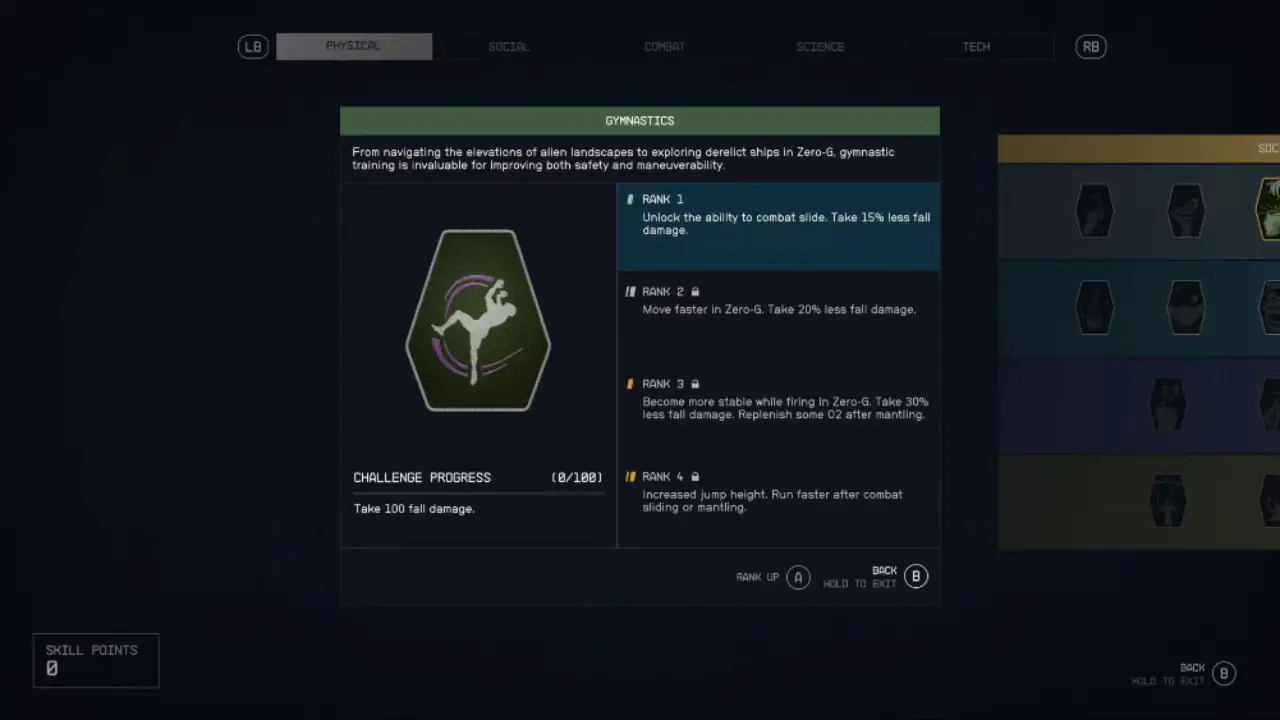
To unlock the Combat Slide, you must first invest skill points into the Physical skill tree. The Gymnastics perk, which teaches players the slide, is located deeper in the tree and has several prerequisite perks that must be unlocked first.
You should spend at least 3 skill points before Gymnastics becomes available to select. Investing in these foundational physical skills will lay the groundwork for accessing more advanced techniques.
Once the Gymnastics perk is acquired, the Combat Slide will automatically be learnable without further input. This ability not only allows you to perform slides but also grants a 15% reduction in fall damage.
How to Use Combat Slide
To perform the slide, you need to sprint using the run button and then press the crouch button to initiate the slide. This allows vaulting quickly into a slide, which can be used offensively and defensively in combat situations.
- When sprinting, pressing and holding “B” on Xbox gamepad “L-CTRL” on PC to use combat slide.
The other non-active abilities in the Physical tree offer various benefits that enhance survivability in low gravity. However, these do not introduce entirely new mechanics like the slide ability.
That’s everything covered about the Combat Slide in Starfield. To help you in every way possible, we have made a Wiki & Strategy Guide. Be sure to check it out and get access to plenty of helpful guides.

