From December 16th to December 21st 2021, players can get free multiplayer access in COD Vanguard to celebrate the Festive Fervor Holiday event. During this time, you can try out the game and if you like it, you can go ahead and make the purchase. Luckily, it’s available for players on all platforms but if the COD Vanguard free access is not working, keep reading to know what you can do to potentially fix the problems.
How to Play CoD Vanguard Multiplayer Free Access?
Can’t find the free trial version of the game? Try these steps:
PlayStation users (PS4 & PS5)
If you want to get the free multiplayer access of CoD Vanguard on PlayStation –
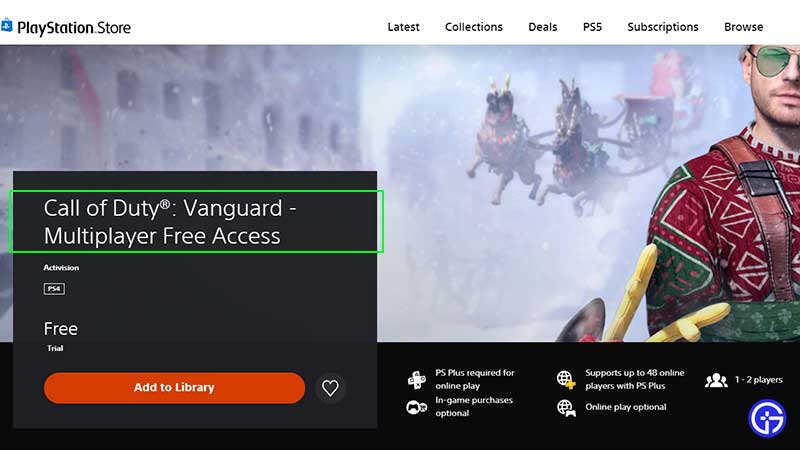
- Open up the PS Store.
- Type Vanguard Free Access.
- The free weekend tile will show up.
- Click on it and download it from there.
Is a PS Plus subscription needed?
As per the information on PS Store, PS Plus required for online play is mentioned under the free access block. So, yes, you will need PlayStation Plus membership to play with other players.
Xbox Users (Xbox One & Xbox Series X|S)
For players who want to get the free access on Xbox –
- Open up the Microsoft Store and you should see the free weekend tile.
- If you only search the game, chances are that you will only see the paid editions of the game.
- So make sure to search for Vanguard Free Access or find the free weekend tile from the Store section.
PC players
- Open up your Battle.net client.
- Find the COD Vanguard tab.
- Choose the Play Free option.
- Download the game and get access to the free multiplayer access.
Ensure that you have enough space on your drive to get the game download.
CoD Vanguard Free Access Not Working Fix
Can’t play the multiplayer? In case the free access is not working for you, try these troubleshooting tips:
- Close the game and relaunch it.
- Power cycle your console and try again.
- Press and hold the power button of your console.
- Do this for 10 seconds until the light goes off.
- Remove the power plug.
- Wait for 30 seconds.
- Put the power plug back in.
- Restart your console.
- Uninstall and reinstall the game.
Hopefully, all of this helps you make the most of the free trial of Call of Duty Vanguard and you can decide whether you want to purchase the game or not! For more COD Vanguard guides, be sure to explore them on Gamer Tweak.

