It’s a New Year and a new season for MLB fans to try out the new Co-op with your friends in MLB The Show 22. The MLB Co-op mode is a new game mode where you and your friends can go online in 2v2 or 3v3 matches. Since Baseball is a team-based game, it shouldn’t be played alone. But with the release of the game, there have been some technical issues that lead to certain features failing. As such, MLB Co-op wasn’t working and the players want a fix to this. In this guide, I will show you how to fix the Co-op Not Working issue in MLB The Show 22.
How to Fix the Co-op Not Working issue in MLB The Show 22
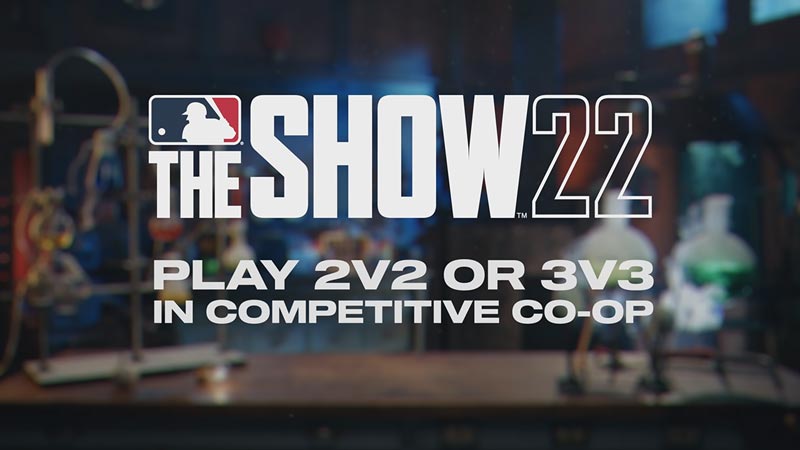
They are several reasons why the MLB Co-op mode is not working. One of which could be a major issue in the servers. If so then MLB must have taken their servers down for maintenance. Till the Servers don’t come back up, the Co-op will not work. You can check if the Servers are down through sites like Downdetector, MLB’s Twitter, or their website for PS & Xbox. You can also check our article on MLB The Show 22 Server Status.
If the servers are running well then the problem may be due to a connection problem with your client. To fix the Co-op Not Working issue in MLB The Show 22, you will have to try out a few things. One of which is restarting the game & your Device. This should refresh everything and things should run more smoothly. If that doesn’t fix it then perform a hard reset on your Router by switching it off for 5 to 10 minutes. Also, make sure you have a wired connection. Even after that Co-op Not Working issue persists in MLB The Show 22 then contact your ISP to see if your Connection is Weak.
If even after that the issue wasn’t solved then you will have to contact that Customer Support. This was all about fixing the Co-op Not Working issue in MLB The Show 22. Hopefully, this guide has helped you. You can also check our other guides like How To Invite & Play With Friends in MLB The Show 22.

