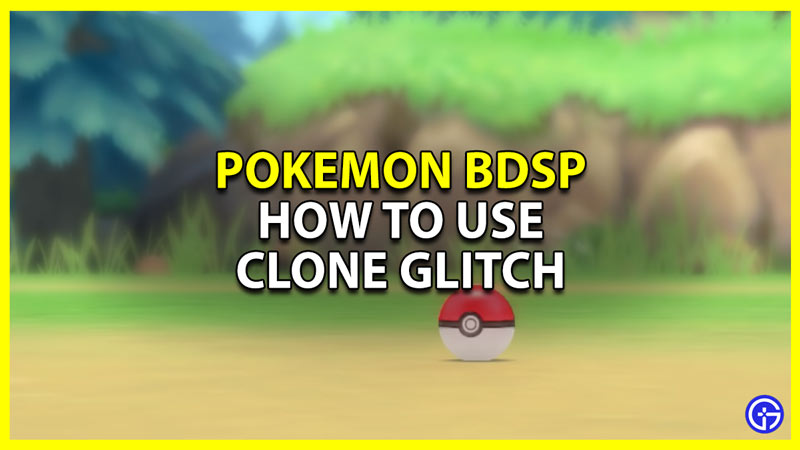Pokemon Brilliant Diamond & Shining Pearl brings back a lot of memories with our favorite gen 4 Pokemon. And that is not the only thing that it brings back. It also brings a cloning Glitch that was popular in Pokemon Emerald. So what this glitch does is, it basically allows you to clone your Pokemon and Items in the game. So without further ado let us take a look at how to use the Clone Glitch in Pokemon Brilliant Diamond & Shining Pearl (BDSP).
How to Clone Pokemon in Brilliant Diamond & Shining Pearl (BDSP)

It is recommended to save your game before you do any of the following steps, in case your file gets deleted. Also for this glitch, you need 4 Pokemon, 2 for performing the glitch, 1 will be the Pokemon that you wish to clone, and finally, you need 1 Pokemon that you don’t mind getting deleted. If you have these 4 Pokemon let us get into the steps.
- Go to the Pokemon Daycare Center in Solaceon Town.
- Open the Pokemon Box.
- Now you need to place two pokemon in two different pokemon boxes. Remember these are the 2 pokemon that you will use to perform the glitch.
- You should place the pokemon at the corners of the boxes as they are the easiest to remember. So for this example, we will place the Pokemon in the bottom right corner.
- Next, you have to place one of these Pokemon in the battle box.
- You can press the X-button twice to go to the battle box.
- Select a Pokemon from the box, register it and place them in your battle box.
- So far you should have 1 Pokemon in the Battle Box and the other one not in it.
- Next, you need to go and speak with the Daycare Nursery lady. She will ask if you wish to let them take care of your Pokemon, allow them to do so.
- From your 2 Different boxes select the Pokemon that was not in the Battle box, and click on the button below that says “Box List“.
- Press the Y-button to select the box, swap it with the box that had the registered Pokemon. This will cause the Glitch.
- Now back out and leave the Pokemon with the lady.
- Go to your Boxes and proceed to the Battle Teams section.
- You can see on the bottom there is a Glitch with no pokemon and level 99 with Japanese characters. If you get this that means the Glitch was successful.
- Now register the Pokemon you don’t mind deleting.
- Next, register the Pokemon that you wish to Clone.
- This is a very important step, check the Summary of the pokemon that you just registered, that is, the one you wanted to clone. Don’t skip this step.
- After checking the summary go back and you will find the two cloned Pokemon.
How to Clone Items in Pokemon BDSP
Cloning Items is very easy and you can’t do it without cloning Pokemon. To clone an item, simply give it to a Pokemon for holding that you wish to clone and follow the above cloning steps. Once you clone a Pokemon the held item automatically gets cloned with it.
This guide is just for educational purposes, remember that you are performing the above glitch at your own risk. If you miss any of the steps or something goes wrong then you might lose your save file, or might face other issues. Although, so far there have been no problems with this glitch so it is safe to say it is a reliable method, still consider the above risks before performing it.
That sums up this guide on how to use clone glitch on Pokemon and Items in Pokemon Brilliant Diamond & Shining Pearl (BDSP). If you like playing this game then be sure to check our other guides on how to trade local & online and the best Exclusives Tier List for Pokemon BDSP.