If building, organizing and taking full control of a city virtually is something you love to invest your time in, then this simulation game is one of the best. It’s also on our list of the best tycoon games you should play. Now, sometimes, you might get a little impatient and would want to unlock everything to build faster. That’s where these Cities Skylines cheats and console commands come in. We’ll explain how to activate and use these commands easily.
All Cities Skylines Cheats and Console Commands
One of the most important cheats that players want to use is the money cheat. Plus, there’s an option of unlocking all and enabling the developer UI. You can use these with the help of mods.
Cities Skylines Unlimited Money Cheat
- Open up the game’s main menu.
- Click on Content Manager.
- Click on Mods from the options on the left side.
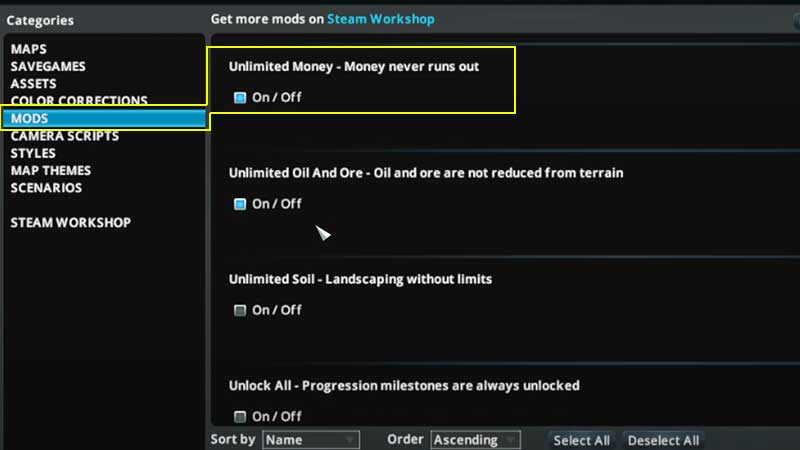
- Now, you can select the Unlimited money option after which your money will never run out.
- When you want to challenge yourself again, turn off the cheats by following the same steps and unticking the option.
Unlimited Oil, Ore, Soil and All Unlocked
- If you don’t want unlimited money, but instead want unlimited oil and ore then click on the check box on that option. When it is activated, oil and ore will not reduce from the terrain.
- Similarly, when you choose unlimited soil, you can landscape without any limitations.
- Lastly, with Unlock All, progression milestones will stay unlocked always.
Note that Steam achievements will be disabled when your in-game mods are active.
Cities Skylines Developer UI Menu
If you’d like to see the Developer UI, you need to launch the game with one tweak.
- First, load up Steam.
- Find Cities: Skylines and right-click on it.
- Click on Properties.
- Click on General > Launch Options.
- Type –enable-dev-u
- This will activate the Developer UI when you launch the game after these changes. With it, you can enjoy the game as you wish because of the level of control you get.
So, that’s all about Cities Skylines Cheats and Console Commands, hope this helped! We’ve got lots more tips, tricks and of course, cheat codes for various games on Gamer Tweak – be sure to explore the site for more.

