CSGO Float Skin Value on the Steam market can make a ton of difference in the buying and selling prices of skins, so it’s crucial to check it. Apart from intense gunplay, Counter-Strike GO is also known for its expansive trading market and wide array of skins. With these skins, you can change the appearance of your guns or gear. Moreover, you can also sell them on the community market for money. If you’re a skin enthusiast and want to learn skin trading, then you must know all about float value and how it affects your steam inventory. In this guide, we will tell you what that value is and how to check it.
What is Float Skin Value in CSGO?
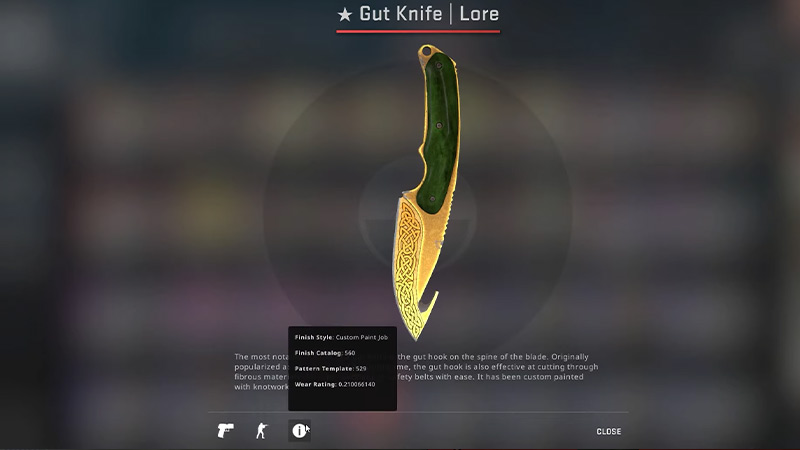
The Float Skin value is the degree of wear and tear of a particular skin. The skins in CSGO are not only priced based on their rarity but also on their depreciation value. This value ranges from 0 to 1 and is differentiated as follows:
- Factory New: 0 – 0.07
- Minimal Wear: 0.07 – 0.15
- Field Tested: 0.15 – 0.38
- Well Torn: 0.38 – 0.45
- Battle Scarred: 0.45 – 1
The closer your skin is to value 1, the lesser it’ll be priced on the market.
How Does Float Value Affect Your Steam Inventory Value?
As we mentioned, the float value greatly affects your skin’s price. And your steam inventory value is the sum of all skin prices in your holding. So even if you get a rare skin like the Dragon Lore, it won’t greatly increase your inventory value. On the contrary, if you get a factory-new decent skin like the Atheris, it can substantially increase your inventory value. So it’s better to check a skin’s float value before purchasing it on the steam market.
How to Check Skin Float Value on Steam Market?
There are various ways to check your skin’s float value in CSGO like:
- In-game Inventory
- Third-Party Websites
- Chrome Plugins
In-game Inventory
To check the Float Value in the game, all you have to do is launch CSGO. Then, go to inventory and select the skin. Hover over the Inspect option and check the “Wear Rating” on the certificate for skin float value.
Third-Party Float Checker Websites
There are plenty of third-party websites where you can check this value. You can go to the Steam Market and look for your desired skin. Then, click on the skin and right-click on the “Inspect in Game” option. Select the “Copy link address” option and go over to the third-party website. Paste the link in the box and you’ll get the float value for that skin.
Chrome Plugins
Similar to third-party websites, you can also select from a range of Chrome extensions to check the float skin value of skin in CSGO. Then, all you have to do is select the inventory and get the value of a selling item on the Steam market.
That’s all from us on how to check CSGO float skin value on the Steam market. If you want to learn more about skin trading, then make sure you check out our Trader Plugin guide.

