Due to the huge number of players that use the platform, occasionally Roblox goes down and you will see an outage or maintenance period. During this time, you may wonder when will Roblox servers be back up online? If you want to know how to check the Roblox Server Status, this guide will show you all the different and reliable ways to do it.
Are Roblox Servers Down? Check Roblox Server Status
There are a few ways to check Roblox Server Status if you think the platform is down.
- Head to DownDetector which is a site where you can track problems.
- Check social media for any updates from the official sources and other Roblox players facing the same problems.
- Check out the Roblox Status page.
Due to the servers being down, you may see that your game ping is very high or the experience crashes. Sometimes the chat won’t work and overall things become laggy and slow. Worst case scenario, you will get an error where the experience won’t launch at all.
Roblox Down Detector
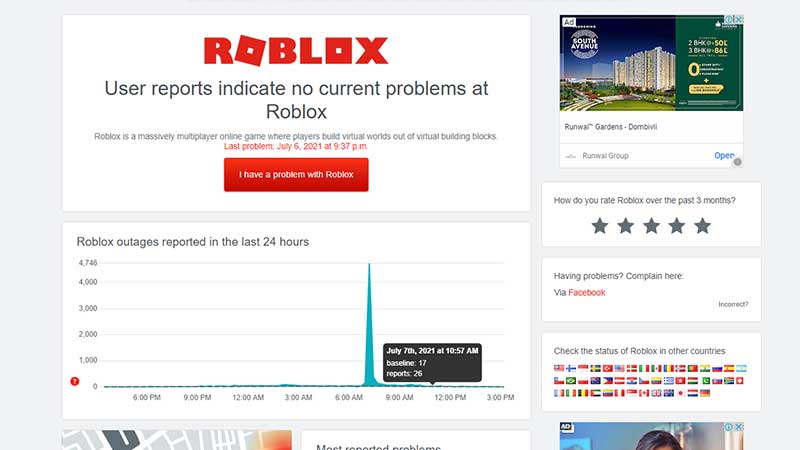
If you are having a problem with Roblox, you can check out the trusted DownDetector site which is updated with outage spikes. If it shows a spike live then yes, Roblox is down and the developers are mostly already working on fixing it.
Check Twitter for Updates

Make sure to keep an eye on the official Twitter account of @Roblox to see if they have tweeted anything related to server maintenance or outage. You can also check tweets of other players by using the hashtag #Roblox to see if many are complaining about the same problems. Apart from this, Discord and Reddit are some other platforms that you need to check out during this time.
Roblox Status Page
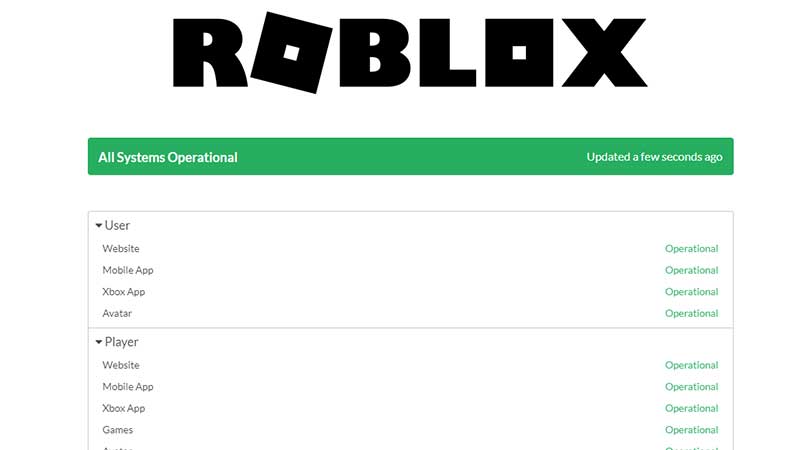
Lastly, the reliable Roblox status page will show if all systems are operational. This is the best way to get the latest updates. Over here, you will be able to see if the Website, Mobile app, Xbox app, Games, Avatar, Data Store, Asset Delivery and Studio are working or not.
When will Roblox Servers be Back Up?
Well, this totally depends on the Roblox devs and the issue that they are facing. Sometimes, the problem could be solved immediately while sometimes it may even take more than 4 or 6 hours. But rest assured that the latest updates will be provided on the official Twitter account of Roblox. You can keep the notifications on or keep checking the Roblox status page for the newest information.
So, this is what you need to keep in mind about Roblox server status. If things are up and running again, you can check out our Roblox Promo Codes and Roblox Game Codes articles for freebies in various games/experiences.

