Raft is a survival-based videogame that revolves around a raft surrounded by the ocean. While you start in a wooden raft in the middle of the ocean, you build up your way to create a civilization. As you progress into the game, you can craft, gather, and grow food. But is there an easy way into this survival-based game? Yes! But there are some prerequisites to access the cheat codes. So, here’s our guide on all the cheats and commands in Raft.
All Cheats And Console Commands in Raft
While it was possible to access the cheat codes during the early-access phase for The Raft. Currently, you need to download and install different mods to access them. That’s because the chats and commands are disabled for the Vanilla Raft. So, you need to download the right cheat mods to access the different cheats.
Here are the best cheat mods for Raft:
WeMod
As you download the WeMod (link), you would have access to over 20 cheat codes and it supports Steam.
Mentioned below is the list of all the cheat codes for players:
For Players
- Invulnerable/Ignore Damage
- Unlimited Health
- Unlimited Food
- Unlimited Water
- Unlimited Oxygen
Stats
- Set Move Speed
- Set Swim Speed
- Set Jump Height
Inventory
- Unlimited Items
- Unlimited Item Durability
- Unlimited Building Durability
- No Crafting Requirement
- No Building Requirement
Enemies
- One-Hit Kills
Game
- Instant Fishing
- Instant Grill & Purify
- Unlock All Crafting Recipes
- Freeze Daytime
- Daytime +1 Hour
- Set Game Speed
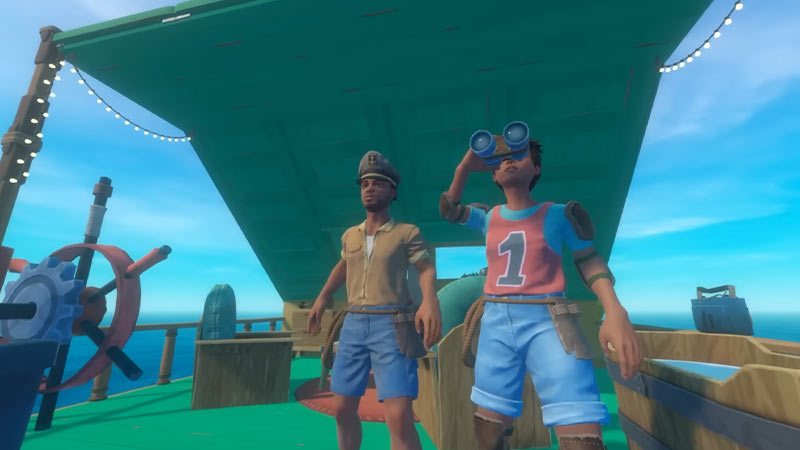
KUtility
Upon downloading the KUtility (link), you can enable several cheat codes through it. It also features a God Mod that offers players infinite health.
Mentioned below are all the utilities that it offers:
- God Mode (Infinite health)
- Raft Stability
- Enable Developer Cheats (Disabled)
- Fly Mode
- Change Weather
- No Oxygen
- No Food
- No Thirst
- No Sharks
- No Seagulls
- Force Anchor
Inventory Stack
- As the name of this mod already suggests, it increases the stack of your gathered items and materials.
- For that, you need to download the Raft Mod Loader (link) and then place the downloaded InventoryStack (link) in the mods folder.
How to Enable Console Commands
If you want to access and enable the Console commands, you need to find a mod to do so. While earlier you could use the console commands on the vanilla, right now, you need to download a mod. And that mod should enable your console commands. If you find such a mod, you need to enter the values next to some cheat codes. You can enter the Commands that were accessible earlier.
So, here are all the Console commands you could access before the early access:
Character Cheat codes
- /set hunger (required value)
- /set bonushunger (required value)
- /set blockhealth (required value)
- /set thirst (required value)
- /set oxygen (required value)
Spawn Cheats
- /spawn boar
- /spawn chicken
- /spawn goat
- /spawn llama
- /spawn pufferfish
- /spawn shark
- /spawn stonebird
- /spawn landmark
- /spawn landmark_big
- /spawn landmark_pilot
- /spawn landmark_raft
- /clear (clear any animal or item)
Gameplay Cheat codes
- /godmode
- /shift (move to the middle of the ocean)
- /set fps (required value)
- /set gamemode (required value)
That’s everything covered about the cheats and commands in Raft. If you liked this guide, check out our other guides on how to defeat the rhino shark boss and how to get fishing bait in Raft right here on Gamer Tweak.


