Many of us are familiar with having poor name choices starting in Valorant or League of Legends which seemed like a good idea at the time but now it does not feel cool anymore. And since you would want to get rid of your old username and look for a fresh start, you might want to change your Riot ID. However, with that being said, there are quite a few things that you will need to keep in mind while getting rid of your old alias.
Since the Riot ID is universal and used across all the games the developer has to offer, changing your name will change how it appears in every game. While the service to rework your Riot ID is completely free, you will be able to do it only after a certain period. So if you are looking to have a new username and not let the old one stick around for a long time, then here is a guide you should check out further.
How to Change Riot Games ID and Username
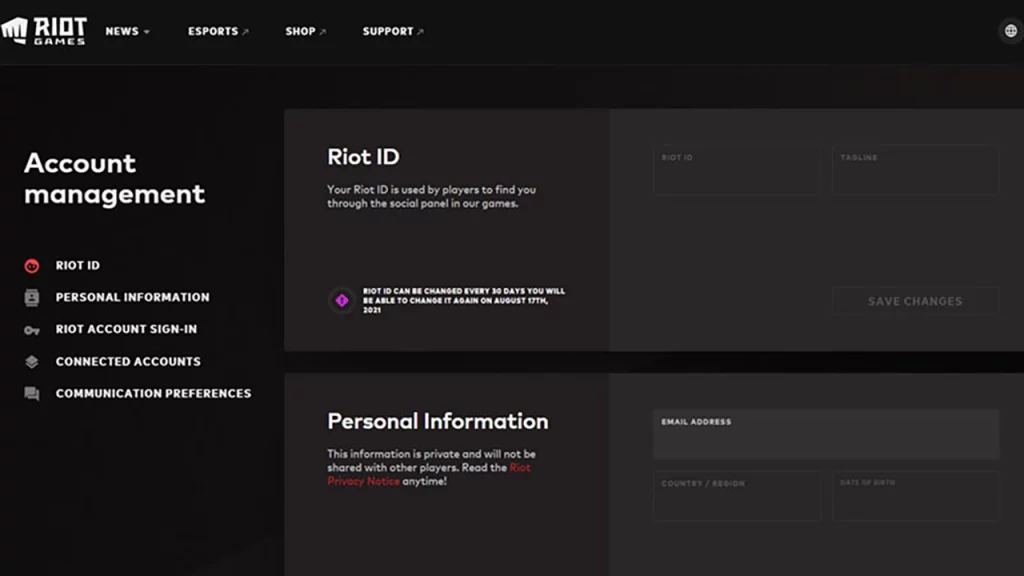
In order to change the name on Riot Games, you will need to head towards the official Riot page on your browser. Here are the steps you can follow to do so:
- Head towards the official Riot website on your browser and sign in with your login details.
- Once done, simply hover your username on the top right corner and click on settings
- Here, you will come across a bunch of options, select the Riot ID tab from the left-hand side of your screen.
- After that, you will have the textbox to change the Riot ID.
- Simply type in the name you want on Riot Games in that textbox.
- Simultaneously, you can also change your tagline right beside it.
- Once done, make sure you click on the Save Changes option to save your new username.
It is worth mentioning that once you change your name on Riot Games, it will be affected in every title that Riot has to offer. As mentioned before, you will be able to change the name once every 90 days according to their policy.
While it was 30 days for a long time, recent updates from the developer have bumped up the time to rework your Riot ID. You will have to think harder about your username, as it will be stuck with you for around 3 months.
That’s everything covered in this guide. If you find this guide helpful, then check out our other guide on how to link Garena account to Riot, right here on Gamer Tweak.

