With all the Garena servers migrated to Riot Games, many players want to know how to link Garena to Riot account. As for the League players that have grinded a lot on Garena servers would want to keep their data secure. Since Riot & Garena’s 12-year-long partnership tenure has come to an end, League of Legends and Teamfight Tactics will be available to play on Riot client. But before that, you should know to link and migrate your saved data progression. Not to worry, check out our guide on how to link and migrate both of your accounts to find out.
How to Link Your Garena Account to Riot Games
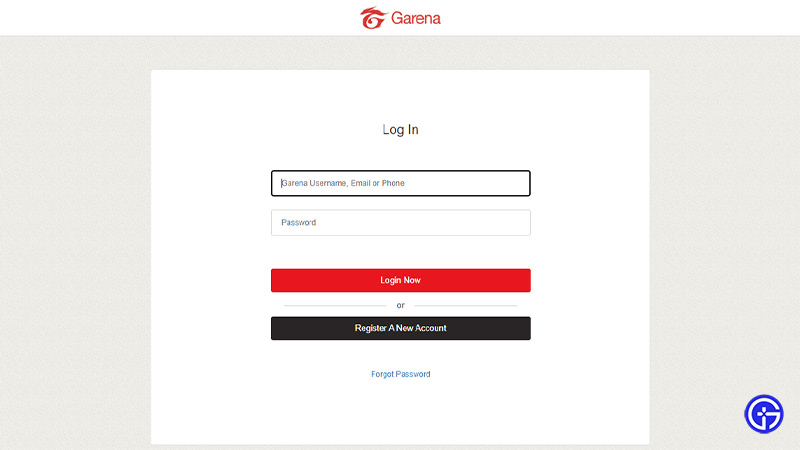
Before we start linking Riot & Garena accounts, there are some prerequisites you need to complete. They are as follows:
- You should have a Garena Account.
- You should also have a Riot League account with the same server as your Garena or TFT League accounts.
- For that, you must check your Garena League account’s region and server. So, here’s how you can check your Garena servers:
- Launch the Garena client and head to its Settings.
- Under General settings, set the same region as your Riot League account.
- Finally, press the Save button to apply your settings.
Once you have met all the above requirements, you are eligible to link both accounts. So, follow the below steps to link your Garena to Riot League accounts:
- Firstly, log in to your Garena launcher or head to the League link over here.
- If you are linking accounts from the Garena client, select the League of Legends.
- Select the Start Linking option to direct to the Account linking.
- Enter your Garena username or email and password.
- Once you have entered your credentials, press the Login Now option. Refer to the above image
- Then, log in to your Riot account or create a new account.
- You will be prompted with the “Ready to Link?” page where you can view all the new changes to your account.
- Finally, press the Link accounts option to link both of your accounts.
That’s everything covered about how to link Garena to Riot Games. If this guide helped you out, check out our LOL Guides, TFT Guides, and more Video Gaming Guides for other games in our dedicated section right here on Gamer Tweak.


