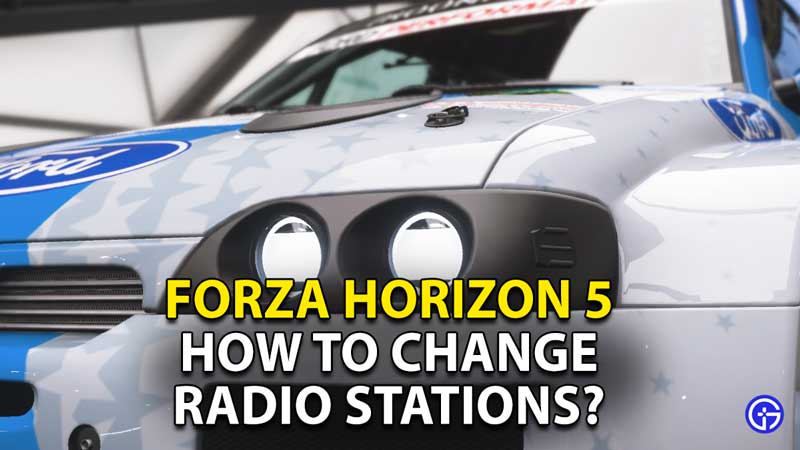So you’re driving through gorgeous Mexico in Forza Horizon 5 and everything’s going alright, but suddenly you find yourself wanting to change the radio station because you simply cannot vibe to the song playing. What do you do now? Well, you’d be happy to know that the answer is really simple and quick to execute. If you are one of the many who are wondering how to switch between radio stations in the game, this guide will answer all your queries. Here, we will not only show you how to toggle between stations but also how to switch off the radio completely.
How to Change Radio Stations in Forza Horizon 5 (FH5)?

Xbox – How to change Radio Stations in FH5?
To change the radio station in Forza Horizon 5 on Xbox, you need to use the d-pad on the controller. This pad is quite easy to find, as it is located right under the left toggle stick. It is black in color and has four directional buttons. You need to press the right button on the d-pad in order to toggle between radio stations. You can only go forwards when doing so, as there is no default button to go backward. In case you miss a station, you will have to cycle through the rest of the stations all over again in order to get to it. If you want to, you can set a button to go backward in the radio menu by heading to the controls menu.
PC
To change the radio station in FH5 on PC, you need to press the ‘=’ button. Just like on an Xbox, you will only be able to cycle forwards when toggling through stations. You can, however, set a button of your choice to toggle backward.
How to Switch Off Radio in Forza Horizon 5 (FH5) on PC & Xbox?
To switch off the radio in FH5, all you need to do is press the relevant buttons (based on your gaming platform) until you arrive at no more radio stations. This will be represented by an icon that indicates the radio is switched off.
So there you have it. With these simple steps, you will be able to toggle and switch off the radio completely in Forza Horizon 5 on PC & Xbox. And now that you know how to get the music out of your way, how about you check out our guide on the Unlimited Wheelspin Glitch in Forza Horizon 5.