The Valorant fan base is growing day by day, new players are joining the game with their fresh accounts and cool names. However, if you’re also sick of your old in-game name and thinking of changing it, then don’t worry we’ll help you do it. As we know riot has published various games like League of Legends, Teamfights Tactics, and many more. So to cut down the hassle they’ve made the changing name process pretty easy via the Riot Website. So without any further ado let’s see how you can change your Valorant name and tagline easily.
How to Change Name & Tagline in Valorant?
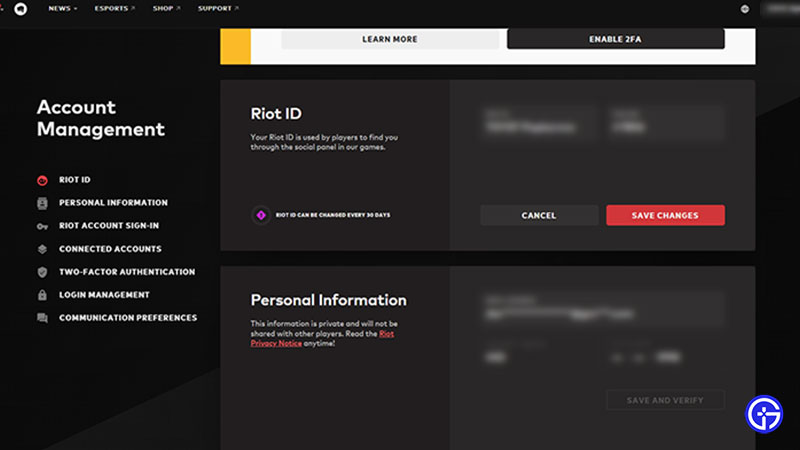
Here’s what you’ll need to do in order to change your name & tagline in Valorant. Before we dive in, for those who are unaware, the process of changing a name in the game is completely free.
- First, close the Valorant game, if it’s running in the background.
- After that, open your browser and search Riot account.
- Then, log in to your account by using your Riot username and password.
- Next, scroll down and you’ll see all the games published by Riot, simply click on Valorant.
- After that, confirm your Riot password again.
- Then, click on your current game name located in the top right corner of your screen.
- After doing that, there’ll be a drop-down, select the Settings option.
- And here you can change your Valorant name and tagline according to your preferences.
- Once you’re done typing the name and tagline simply click on, Save changes and you’ll be good to go.
Note: You can only change your game name once a month. As soon as you click on the Save Changes button, there’ll be a cooldown of 30 days.
This is all you need to do to change your Valorant name and tagline for free. If you’re running out of ideas for a cool new name, then here is a list of 90+ best Nicknames & Usernames for your convenience.

