Forza Horizon 5 is an amazing racing game. Sometimes there are features of the game that the players don’t know about. Like the Units converter from MPH to KMH in FH5. This query has been coming up lately. So, in today’s guide, I will show you how to change MPH to KMH in Forza Horizon 5.
How to Change MPH to KMH in Forza Horizon 5 (FH5)
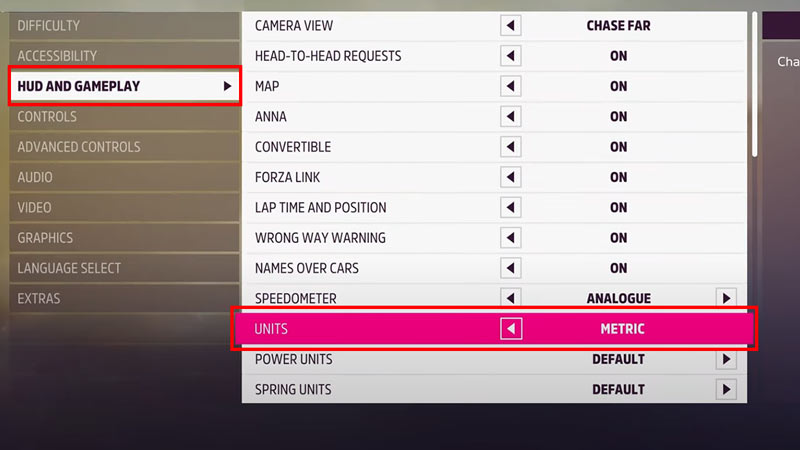
Changing the units from MPH to KMH is a very simple and easy task. Firstly, open up your Settings Menu in Forza Horizon 5. You access the Menu from either the Main Menu or in the middle of the Race. Once you are in the Settings Menu, there will be multiple setting options. Among those, there will be an option called HUD AND GAMEPLAY. Click it to open another set of options. Now in this list, there will be an option called Units. Hover over it and you will be able to cycle through the options available in it. There are 3 options: Default, English, and Metric. The Metric option is the one that will display your speed in KMH in Forza Horizon 5. Select it & then Save and Continue. Now you have changed your units from MPH to KMH.
This is a simple task yet there is a guide on it. Probably, Forza Horizon 5 is the first-ever racing game for a player. They do not know the ins and outs of the game like a Veteran does. So such guides are for them and for any future guides you can refer us. Fun fact, the conversion rate for Miles to Kilometers is 8/5. So for every Mile, a Kilometer will be 8/5 times larger. This is how you can change Miles to Kilometers and dividing them by Hours will give you the speeds in MPH and KMH respectively.
This was all about changing MPH to KMH in Forza Horizon 5. Hopefully, this guide was helpful. You can check out our guides on The Delorean and Gifting cars to Friends in Forza Horizon 5

