Tower of Fantasy is an MMORPG set in the open world of Aida. In the quest for powerful energy called Omnium from the comet Mara, mankind built the Omnium Tower. However, the consequences of this action have been drastic. While exploring the world of Aida, players have commonly wondered how they can change their gender. Whether you do not like the character you have or simply want to try something new, you will find the answer here. So let’s check out this guide on how to change gender in Tower of Fantasy.
How to Change Gender in Tower of Fantasy
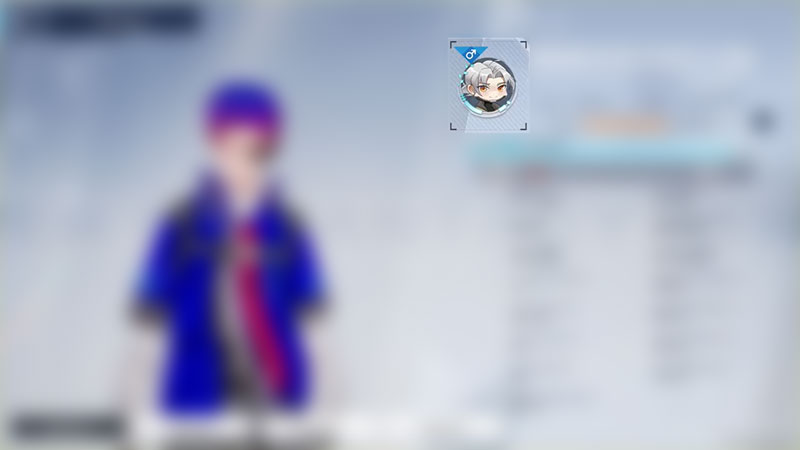
It is quite possible that after selecting a character you might not like their appearance. When such, you might look to customize character appearance or change gender altogether. Here’s how to Change Gender in Tower of Fantasy:
- Open your Inventory and head over to the Weapons tab.
- While in the Weapons tab, go to the Character Profile.
- Once the Character Profile is open, you will get the option to Change Gender right above the Avatar Frame.
- As soon as you click it, the gender will change.
However, players have reported that doing this does not change the character Gender in TOF. Whether this is a bug or the devs have unfortunately not added the option to change gender is still unclear. There is also no confirmation if the people at Hotta Studios, Perfect World, and Level Infinite are aware about this.
We understand that not being able to change your character as per your wish is frustrating. At this moment, the best thing to do is wait and let the devs come up with an update or so which might fix this feature in Tower of Fantasy.
That’s all you need on how to Change Gender in Tower of Fantasy. While you are here, make sure you do not miss out on our Tower of Fantasy guides for more such content with Gamer Tweak.

