With the launch of Atomic Heart, many players are wondering how to change the FOV on PC. If you too are one of them then you’ve come to the right place. In this FPS shooter, you will take on the role of a Major Officer called Sergei Nechaev. It’s on you to take on the rogue robots and biomechanical experiments in Facility 3826. The game has fierce enemies and a wide range of weapons. So it’s always better to have an adjustable field of view and this guide will tell you how to do it.
How to Change Atomic Heart FOV on PC
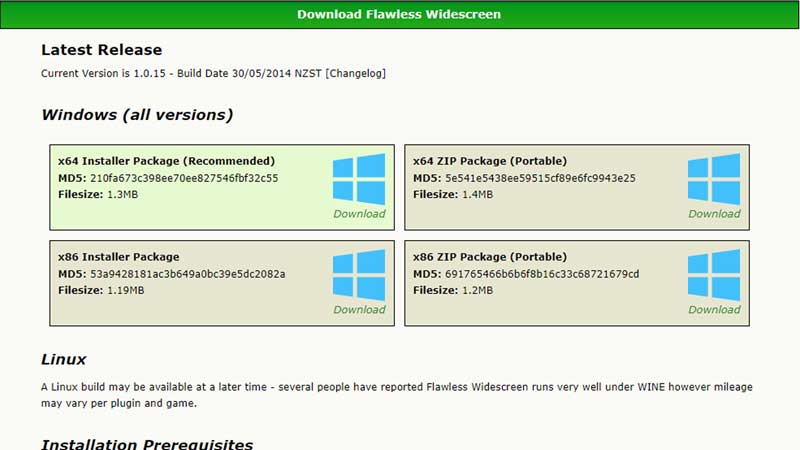
Atomic Heart does not have its own FOV slider, so you cannot change it in-game. This came as a huge disappointment to players worldwide. However, there is a workaround and we will explain it in detail.
To change the FOV in Atomic Heart, download the Flawless Widescreen software on your PC. Then, scan the games and select Atomic Heart. In there, you’ll find an option to change the FOV. To help you out, we will include a step-by-step process below:
- Go to the Flawless Widescreen site and download the Setup file.
- Start the setup process to install this software.
- Launch Flawless Widescreen once installed.
- In the menu to the left, scroll down to Atomic Heart and click on it.
- Then, under the FWSPlugins, click on the game.
- Adjust the FOV slider according to your need.
- Launch the game with Flawless Widescreen software running in the background.
Why is the FOV Slider Not Included in Atomic Heart
The Field of Vision slider is standard in most FPS games so players can adjust it according to their preference. So its exclusion from Atomic Heart displeased many players. To explain this, the developers at Mundfish said that the game already has a higher FOV than other games. The PC community found the solution to it. Unfortunately for console owners like PS and Xbox, there is no way to change it.
That’s everything from us on how to change Atomic Heart FOV on PC. For more helpful guides like How to Use Scanner, make sure you visit our Video Game Guides section.

