Online platforms often make visual changes like updating the UI or changing the font. And speaking of fonts, Discord has changed theirs to gg sans and many users aren’t a fan of it. If you want to know how to change the Discord font back to the old one, here’s what you need to know.
How to Change Discord Font Back to the Old Font?
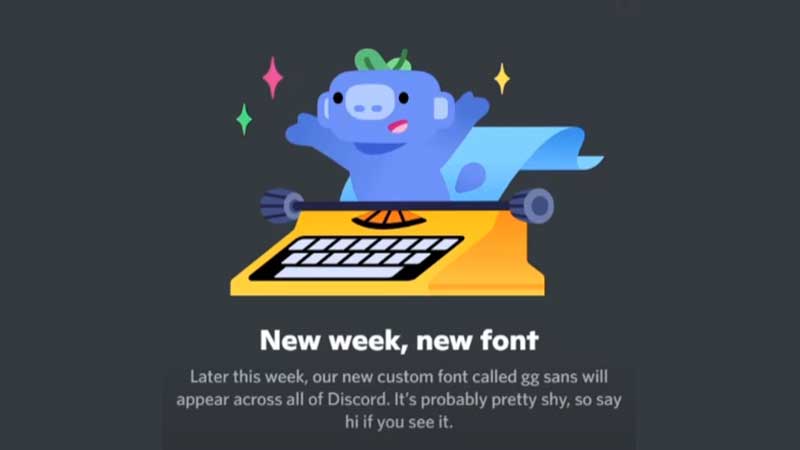
The font has been rolled out by Discord across platforms, so officially, there’s no way to change the font back to the old one (called Whitney). But, if you know web languages and javascript doesn’t scare you, user u/nice__username has posted a workaround for PC users on Reddit. If you don’t want to take the risk, the best option is to stick to what’s available on Discord.
Open %AppData%/Discord/settings.json in a text editor
add this key / value to the settings data:
DANGEROUS_ENABLE_DEVTOOLS_ONLY_ENABLE_IF_YOU_KNOW_WHAT_YOURE_DOING: true
your file will look something like this:
{
“BACKGROUND_COLOR”: “#202225”,
“IS_MAXIMIZED”: true,
“IS_MINIMIZED”: false,
“DANGEROUS_ENABLE_DEVTOOLS_ONLY_ENABLE_IF_YOU_KNOW_WHAT_YOURE_DOING”: true,
“WINDOW_BOUNDS”: {
“x”: 988,
“y”: 0,
“width”: 1408,
“height”: 1392
}
}
re-launch discordpress CTRL + SHIFT + I to open the inspector
the :root selector defines –font-primary as “gg sans”,”Noto Sans”,”Helvetica Neue”,Helvetica,Arial,sans-serif
Override this font from here.
Again, if you don’t know what you are doing, you should not be changing the code because it can break your app.
Discord Fonts Old Vs New Comparison
Thanks to this post by u/Emdoray on Reddit, we have a comparison of the old and new Discord font. At first glance, the difference isn’t major. But from a UI standpoint, many users are clearly noticing the changes.
Users are mentioning on Reddit that this font is hurting their eyes and looks pixelated/blurry. If you are using Discord on mobile (Android or iPhone), the difference may not be huge but for web, users are complaining that it looks awful.
Why did Discord Change the Font?
As per Discord, this change gives Discord the flexibility to customize our font going forward so that we can continuously provide you with the best experience.
gg sans is a nod to the gaming aspect of Discord – one that gave the platform its initial booming popularity. gg in gaming, as you know, is “good game” that players can say to each other after a match that’s played well.
Aside from that, discord.gg is the link that shows up when you share invites to servers, so it’s a tribute to that too.
This font is not an open-source font, which means it cannot be used by anyone other than Discord. It is custom-made for the software and not available for personal or commercial use by others.

