Many times Resident Evil Village will not be forgiving. The game has three difficulty settings. They are Casual, Standard & Hardcore. In simple words Easy, Medium, and Tough. In the first one, enemies die faster, while the second one requires little effort and the last turns out to be impossible. You can switch difficulty from hard to easy or from hardcore to standard or even lower while playing Resident Evil Village. However the settings are different here, RE Village Difficulty settings are not in the game menu. Read this guide till the end to know more about this issue.
How to Switch Difficulty in RE Village?
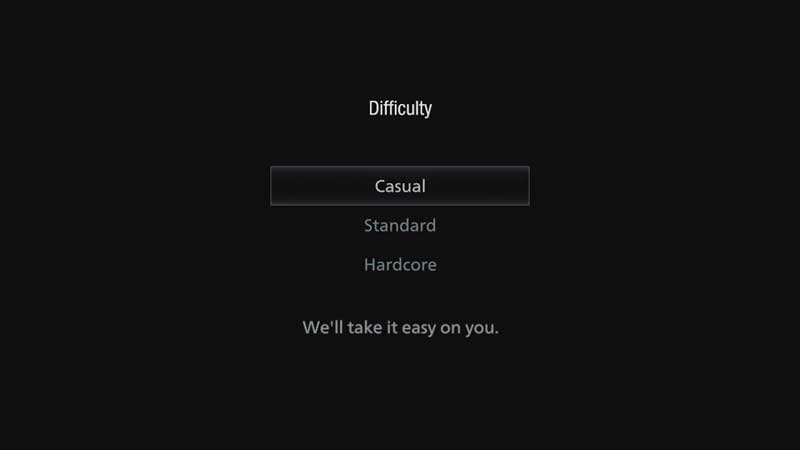
The choice of Difficulty level is provided at the start of the game. When you see New Game, you will see the above options. If you start with Standard then the game will progress on medium difficulty. The game menu does not allow you to instantly switch to the difficulty level. This where Resident Evil Village turns into an exciting game. At first, you will have to try all your wit on the same difficulty settings.

You can only see Change Difficulty in Resident Evil Village after dying. The game does not give you any options while playing. If you are unable to survive an attack then the screen offers an option to switch to a lower difficulty. You can still confirm to continue with the same settings avoiding the option. Or else on Xbox just press X to change the difficulty level. The game will switch to lower and this will continue until you are playing. This is how you can change difficulty settings in Resident Evil Village.
I had played this game and it sometimes gets too tough in between. It proves to be this year’s best horror survival game. Now you are aware of how difficult settings work in Resident Evil Village. The second thing to do is go through our RE Village Wiki guide to find tiny big secrets about these games. Learn about new crafting recipes and a lot more. We will keep on adding a lot of new stuff every day to the wiki.

