GOW Ragnarok has 5 difficulty settings, and you can switch between 4 of them any time you want, but you can only downgrade from the highest difficulty once in your playthrough. Due to the power level of enemies and bosses, you might want to change the difficulty mid-game or increase it to level up your challenge, but many players are stuck due to a bug in God of War Ragnarok. Here’s what you can do to potentially fix this issue.
How to Fix Change Difficulty Not Working Bug in God of War Ragnarok
There are a few things you can try if you are unable to change the difficulty in GOW Ragnarok:
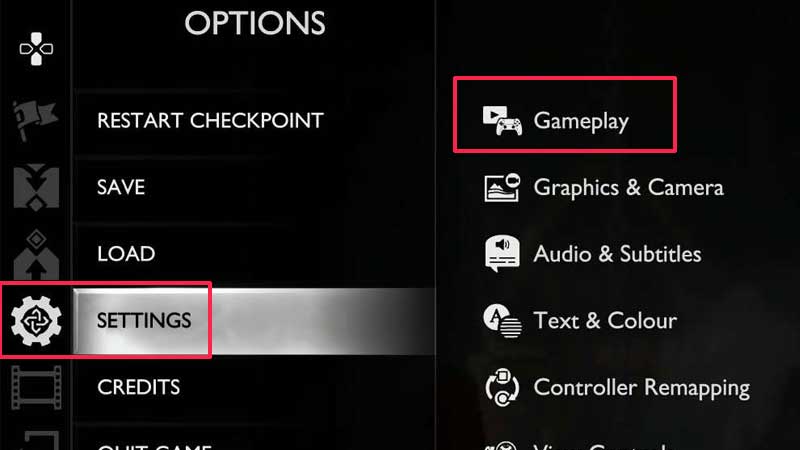
- Restart the game from the last checkpoint, then open up Settings and change the difficulty from there.
- Close the game and relaunch it.
- Another workaround is to load up the save file, open up Settings, change the difficulty and confirm this action by pressing the Touch Pad. Then, press X to confirm the change in difficulty. You may have to try this multiple times to get it to work.
If none of these potential fixes worked out, you can start a new game with your desired difficulty level and play from there. Since it’s a random bug, there’s nothing you can do specifically to prevent it.
If you don’t prefer to start a new playthrough, then all you can do is wait for the developers to patch it out. The Day 1 patch had more than 160 fixes for the game, so the upcoming patches will surely address this glitch.
That’s all for this one. For those who are also seeing black borders on the screen (or UI elements are getting cut off) – you may want to adjust the screen size. Check out our guide that explains what you need to do since there’s no in-game setting for this purpose. Plus, here’s how to reduce your controller’s vibration during the game or completely disable it.

