Just like you, many users are having trouble finding the option to change their currency in Roblox. There’s a glitch in the platform where it shows the wrong currency type. Apart from the bug, there are also times when players migrate to another region but the system hasn’t registered it. This issue is surely confusing the users whenever they’re trying to make a purchase. So if you’re also bothered by the same problem, then below you’ll find the steps to switch the currency type of your account.
How to Change the Currency Type of Roblox Account
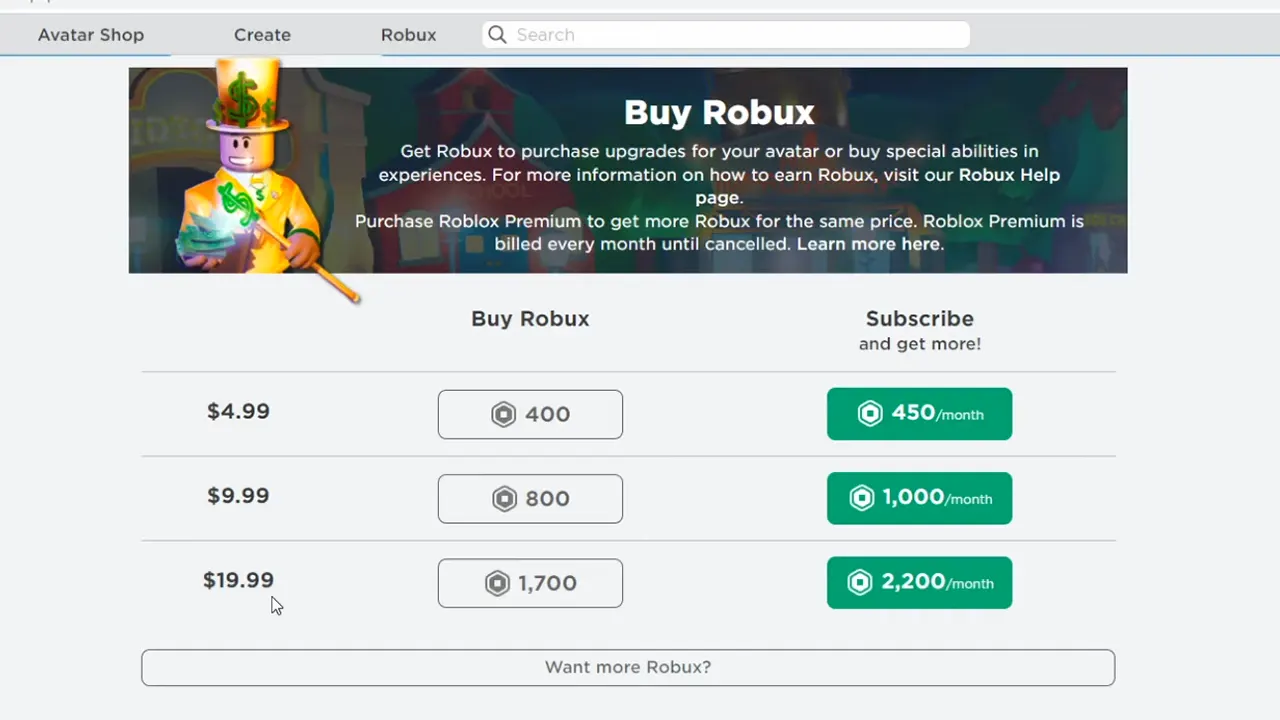
As of now the only way to change the currency type of your Roblox account is by changing to your preferred country. But unfortunately, the devs have removed the option to switch the location from the platform. So in this case, you’ll simply have to download and use a Trusted VPN. But do note, not all free or paid VPNs are able to make the changes to the Roblox, so make sure you find a working one. After you’re connected to your preferred region, all you have to do is log in again, and check if the changes have been made.
If this method doesn’t work then it seems you’ll have to reach out to the Roblox Customer Support for further assistance. It’s worth noting that the option to switch currency was available in the previous updates. But were removed for unknown reasons, just like the option to change the country. However, if nothing helps, then all you can do is hope that the feature returns to the Roblox platform soon. For your convenience, we will keep updating this article if new info comes to light.
Also Read | How To Enable Team Create On Roblox Studio
That concludes everything about how you can change the currency type of your Roblox account easily. If you’re curious about what your friend has in their inventory, then check out how to see hidden inventory of other players. Also, take a look at the list of Roblox Promo Codes to get free rewards for your favorite games.

