Indian Bike Driving 3D is a mobile game that has gained popularity over the years amongst the gamer base. In the game, you will be able to navigate your way through difficult roads and various stunt mechanics all of it while riding famous bikes and cars from around the world. With the thrill of riding, the game provides various in-game features for players including various sets of clothes, different houses, etc. In this guide, you will get to know how you can change clothes and customize your appearance in Indian Bike Driving 3D.
How to Change Clothes in Indian Bike Driving 3D
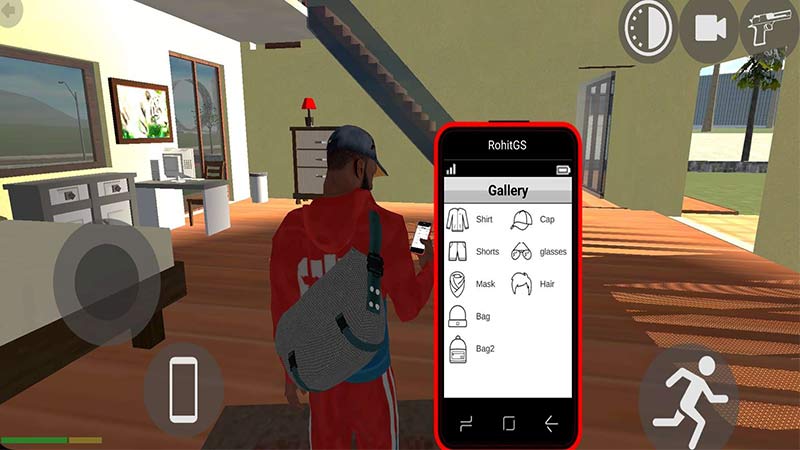
To change clothes in Indian Bike Driving 3D, players can follow the steps given below one-by-one
- Start by launching Indian Bike Driving 3D on your device.
- After which you will have to access your character’s mobile in the game.
- To do so, tap on the mobile option on your screen.
- Here, you will be able to access various options in the settings along with Contacts, Messages, etc.
- You will have to tap on the Gallery option in the interface, which is 3rd in the top row.
- Once you do you will get various tabs for shirts, shorts, masks, glasses, etc.
- You can tap on the option you want to change.
There are only limited options of clothes for every category in the game. Having said that there are many interesting options in shirts and shorts that you can use to customize your appearance in the game. You can tap on any category once to change the appearance while tapping on it again will revert it to default. The devs might add some more options in the future for you to customize your character even more.
That’s everything covered on how you can change clothes in Indian Bike Driving 3D. If you are looking for free bikes and cars as rewards in the game then you should check out our Indian Bike Driving 3D codes article, to get yourself some exciting rides.

