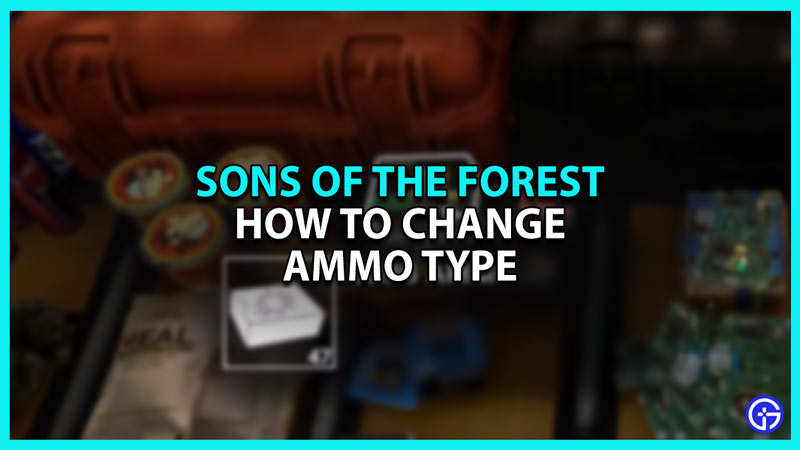Knowing how to change the Ammo Type in Sons if the Forest is important and we will tell you how to do it. In this survival horror game, you’ll crash on an island infested with mutants. These will attack you and try to eat you. So apart from finding resources to survive, you’ll need weapons to fight back. One of the best weapons in this game is the shotgun. This powerful weapon can obliterate the mutant. Moreover, there are two types of shotgun shells or ammo you’ll find in this game. We will tell you how to quickly switch between the ammo type in SoTF.
How to Change the Ammo Type in Sons of the Forest (Quick Switch Trick)

To change the Ammo Type in Sons of the Forest, look down and press the R key on the keyboard. Make sure you have the Shotgun in your hands. As you look down, you’ll see a prompt to switch the ammo type. Once you do, hit the R button to switch between the ammo type in your inventory.
Why Switch Ammo in SoTF
Here are the two types of shotgun ammo in SoTF:
- Slug Ammo
- Buckshot Ammo
The main reason to switch ammo type in Sons of the Forest is based on the distance between you and the enemy. The Buckshot ammo has multiple pellets that are optimum for a close-range fight. However, if the enemy is farther away, the Slug ammo is your best bet to kill it. Apart from that, knowing how to cycle between ammo types can also save you in the heat of a battle. Imagine running out of bullets while being surrounded by enemies. Opening the inventory to change the ammo will lead to imminent death. So knowing how to switch bullets will help you fend off the mutants.
That’s everything from us on how to change the Ammo Type in Sons Of The Forest. If you liked this guide, then we recommend you check the How to Find the Shotgun guide in our SoTF section.