Capcom ID is important for playing Street Fighter 6 online, but for many players, it isn’t working and they need a fix. For them the Confirm ID pop-up is stuck in a loop and if you don’t have online access to the game, you miss out on the Battle Hub. And this is one of the main modes of the game that you must experience. Thankfully there is a workaround that lets you solve this issue. So here is how you can get your Capcom ID to work in SF6.
How to Fix Street Fighter 6 Capcom ID Not Working Error
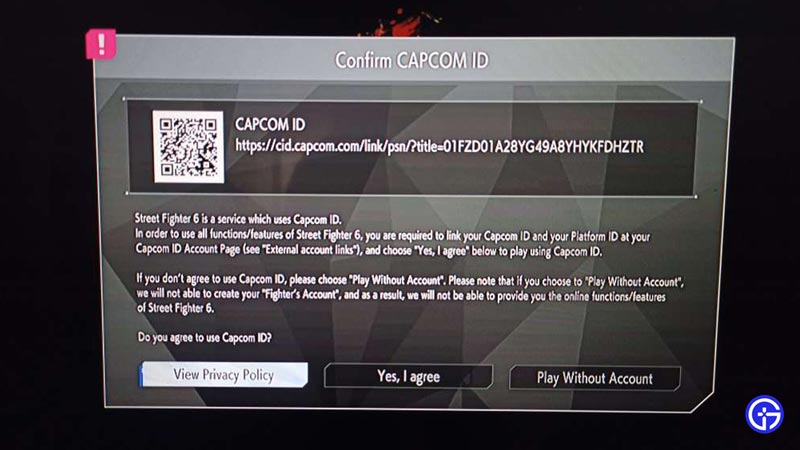
You should create or link your Capcom ID to your account from a browser before choosing Yes I Agree. While this is no official fix, this is the solution that has worked well for many users. If you directly, click on the “Yes I Agree” button then it just loops back to the same popup and you can’t continue to play the game. So here is how you can link it:
- Use your phone to scan the QR code shown in the popup. Alternatively, you can also enter the URL given beside it on your browser of choice.
- Now, you will be on the official Capcom ID page.
- If you already have a Capcom ID then choose to Log in. Else click on the Sign up button.
- While signing up make sure you use the correct email ID. As many players are trying to play this game several are signing up at once. So there is a chance you may face issues getting your email corrected if you enter the wrong ID. The same is also true for remembering your Password. Many users on Reddit have complained of facing issues recovering their ID or Password.
- Go to your Email Inbox to check if you need to verify your sign up.
- Once, done go back to the game and click on Yes I Agree. It is recommended you wait for a few seconds and click on the Yes I agree button.
How to Fix SF6 Capcom ID Stuck in Loop
If you already did all of the above steps then this issue could be due to an overload on servers. Since several players are trying to play all at once. The servers might be facing issues registering new accounts and getting them logged in. For such cases here is what you can do:
- Restart the game: Close the game on your PC and Console and restart it. Once it starts this time you should be able to get past the Confirm Capcom ID screen.
- Try repeatedly: If you have successfully linked your Steam, PSN, or Xbox account to your Capcom ID then it is only a matter of time before you can try playing. So you can spam-click on Yes I agree until the game logs you in.
- Try Waiting: Alternatively, if spamming doesn’t work for you then you should wait and try again in some time.
That’s all you need to do to fix the Confirm Capcom ID not working and stuck in a loop error in Street Fighter 6. You should also check our guide on how to fix the Communication error if you are facing another similar error with this game.

