If you want to gift your friends some V-Bucks then using Fortnite Gift cards is an excellent option. However, recently many have complained about the code not working. While trying to claim it, they get the card code is invalid error. There aren’t many reasons why you will be getting this error, but if you can’t redeem it, then here is what you can do to fix this problem.
How to Fix Can’t Claim Fortnite V-Bucks Gift Card
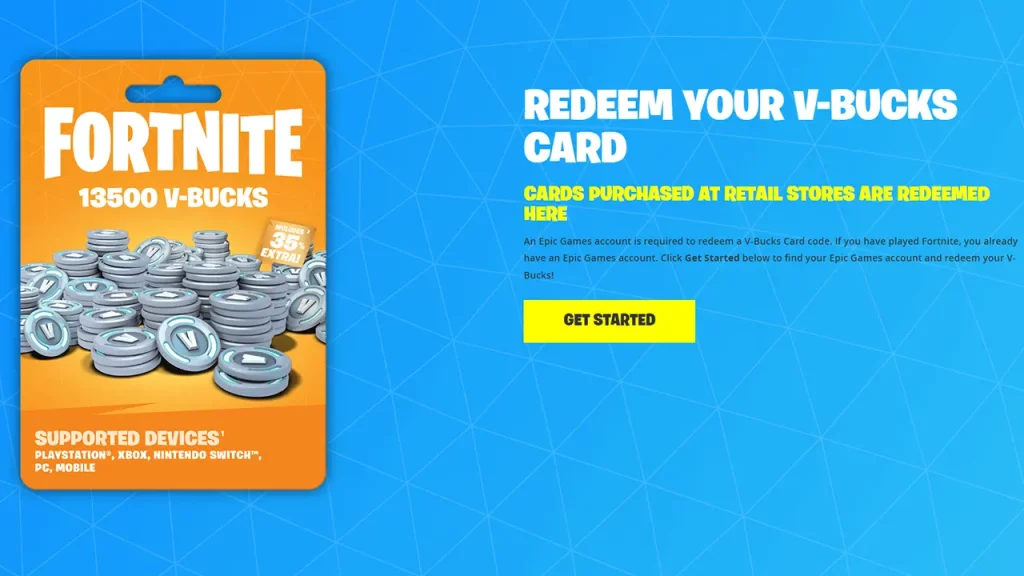
- Check server status: While this may not look like the issue, there is a chance that the servers are being overloaded and hence you are getting this problem. Considering it is the holidays, at the time of writing this guide, due to Christmas, several people are trying to redeem their gift cards at the same time. So if the servers aren’t able to handle the load of these many requests, you may get this error.
The best workaround for this is to try redeeming your card at a later time, especially, during the non-peak hours of the game.
Fortnite Redeem Code is Invalid Error
Check your Code: This may sound odd or very basic, but it is quite easy to not enter the code correctly. Whether you accidentally change the code by entering it incorrectly or miss something out. You may get the code is invalid error. If you have double-checked while entering that everything is correct, then you will have to get it checked by your retailer and get it activated from them.
If the servers are fine and the gift card is also activated but you still happen to face issues during your code’s redemption then you should contact Epic Games support. You can explain developers the problem, they should help you out accordingly.
With that, you should be able to claim your V-Bucks gift card. For more help on topics of Battle Royale, LEGO Fortnite, or the Main Stage Festival, be sure to check our Fortnite section.

