As the name suggests, Steam Gift cards are a useful way for players to gift games or add money to their wallets. For the holiday season or other moments, dedicated gamers are often welcoming to such gift cards and it would likely be the only gift they are looking forward to. Players can purchase games, software, hardware, and any other items on Steam via these cards.
You can either gift them a digital or a physical version of these gift cards to redeem on Steam. While the digital version is available on Steam, there are a handful of stores that also sell the physical version. However, whilst the digital version is concerned, there might be a lot of spammy and scam sites that might turn up and it’s better to avoid them.
Where to Buy Steam Gift Cards?

The best place to buy the digital version of Steam Gift cards is from the official Steam website. Players will have to log in to their Steam accounts in order to purchase them and send the cards to their friends. After login, you will find the option to buy the gift cards on the left side of the home page. You can also follow this link to make the purchase you would like.
Once they manage to do so, all that the players who have received the gift have to do is redeem the Steam code and they will see it reflected in their account.
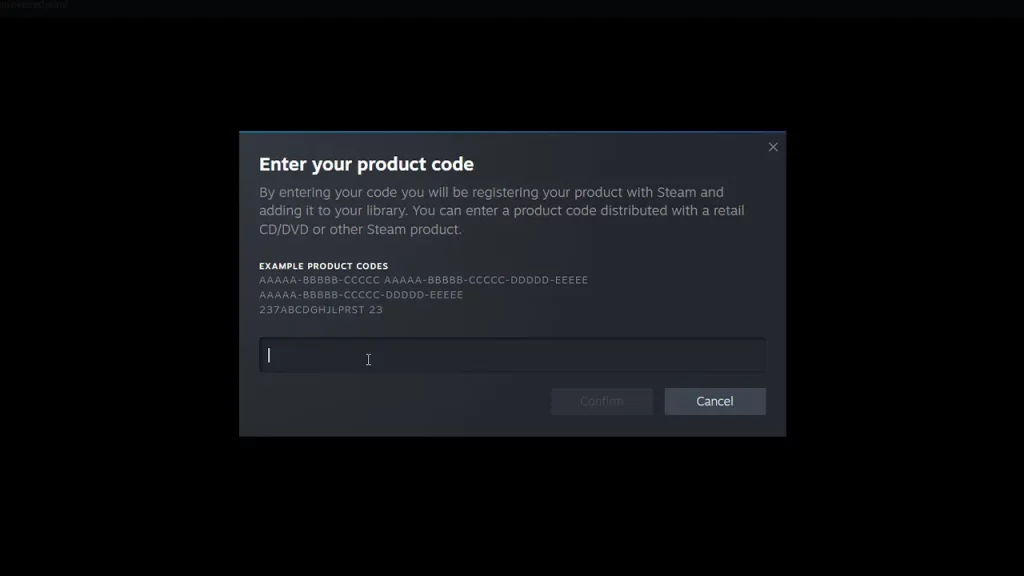
If you are looking to purchase the physical version of the gift cards, you can find them in the following places:
- Walmart
- Walgreens
- Target
- Speedway
- Sam’s Club
- GameStop
- Dollar General
- CVS
- BJ’s Wholesale Club
- Best Buy
- 7-Eleven
Whether it is a digital gift or a physical one, the redemption process remains the same. You need to log in to your Steam account and then you can redeem the product code there. If it is a wallet code, there is an option to redeem a Steam Wallet Code right next to the option for product activation.
That’s all you will need from this guide on Steam Gift Cards. If you found this guide helpful, do check out our other Steam guides in our dedicated section right here at Gamer Tweak.

