One of the key things for victory in Tekken is knowing how to counter your enemy. The game isn’t always about being on the offense, at times you should also know when to block and parry. But if you keep just blocking there is a good chance your opponent will eventually grab you. As such it is crucial you know how to break throws in Tekken 8.
Of course, if you are new to fighting games or haven’t played in a while, escaping throws can feel a bit daunting. However, when you know the basics, and have the perfect practice routine, you can master breaking throws in no time no matter who you are fighting against. So below is everything that should help you out.
How to Break Throws in Tekken 8
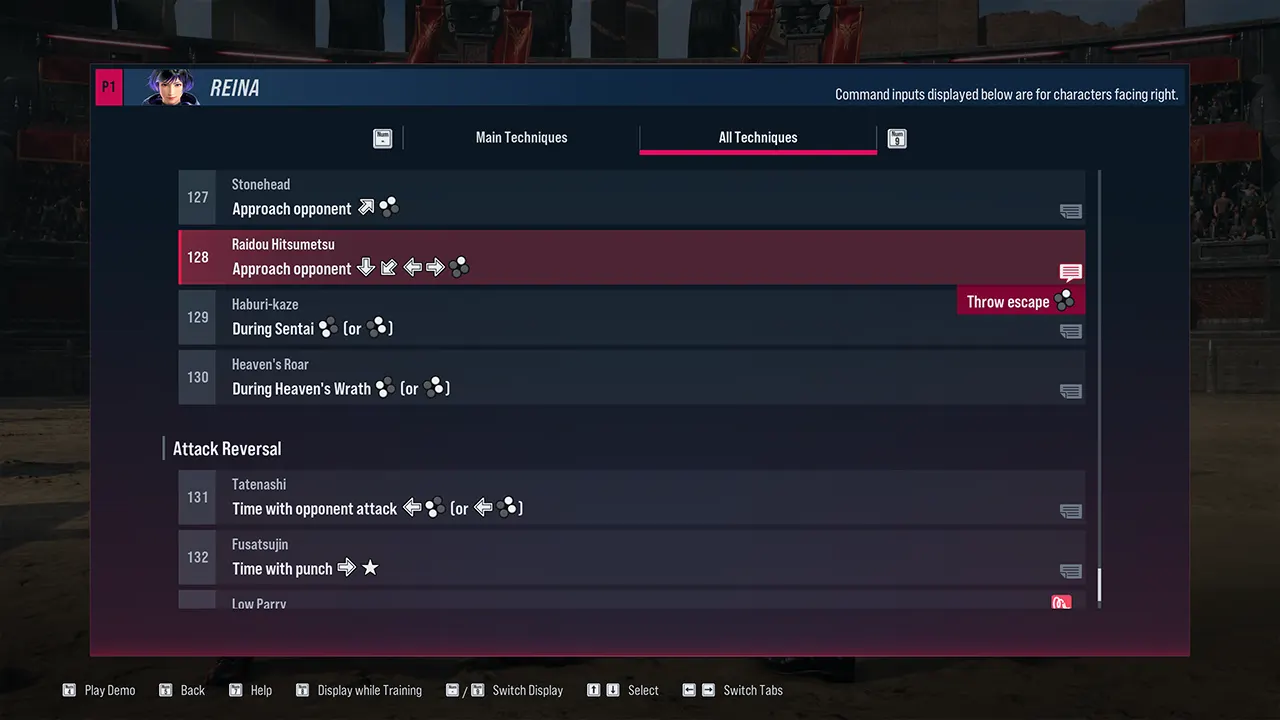
In order to break throws, you have to press Left Punch (1), Right Punch (2), or both (1+2) depending on the incoming throw. Now, don’t just press any button input randomly, you need to check your opponent’s hands and match the button input accordingly. So if your opponent’s throw starts with their left hand. You have to press the left punch button to escape it. This is just the basics of how throw breaks work, and might not sound very helpful so allow me to elaborate.
As a complete beginner, you can duck to evade throws for some time. However, this strategy isn’t exactly good due to multiple reasons. Firstly, it will only take you so far because after you reach higher ranks opponents can hop-kick you. But aside from that it can make learning throw breaks harder because you are used to ducking. So only use them in a pinch and avoid it as much as possible.
The real trick to master throw breaking is by practicing against CPU. As cheesy as it may sound, this will actually help you get better at the game. But don’t just start a match against a CPU and set the difficulty to Ultra Hard. Instead here are the settings you should for your training CPU.
How to Set Up Practice Training to Escape Throws
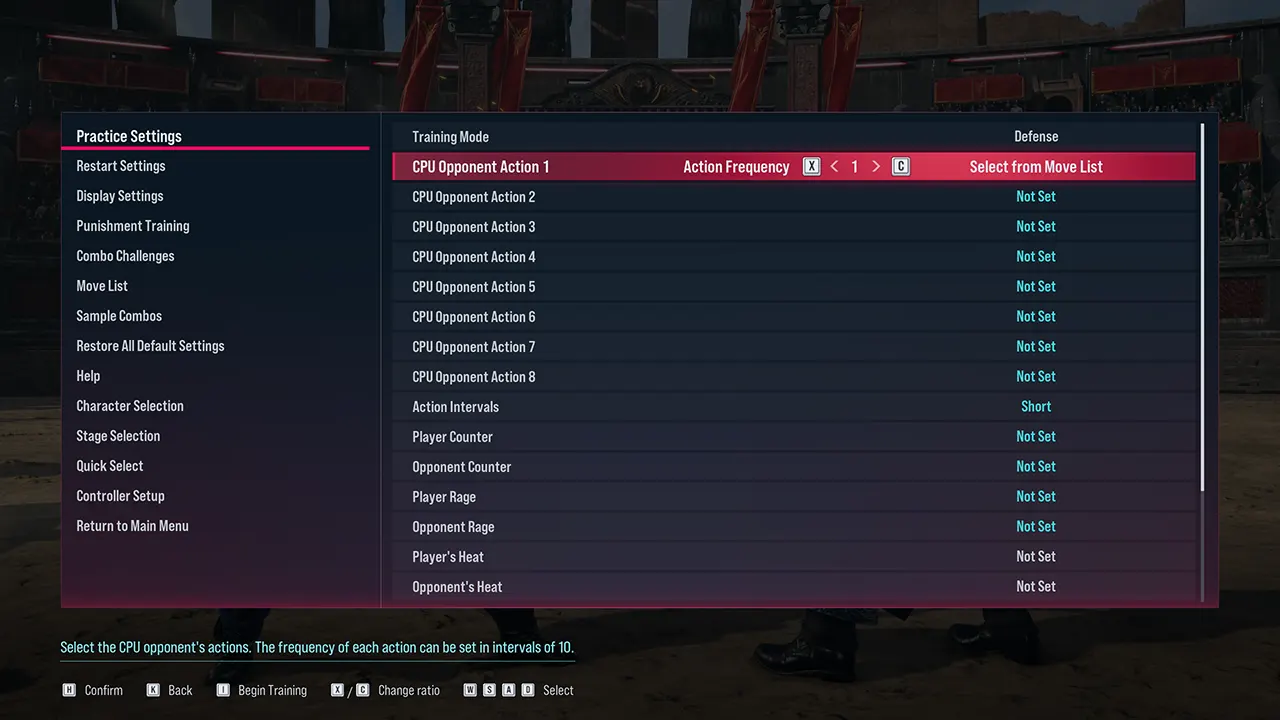
- Go to Practice Settings.
- Set the Training mode to Defense.
- Next, set CPU Opponent Actions to Record.
- Now, the game will give you 30 seconds to start recording the CPU’s actions.
- Here, you can directly assign them a throw, or perform a basic punch or kick and follow it up with a throw. This will help you identify the incoming move.
- Make sure you assign each Action just one throw.
- Next, you can set up multiple throws and activate them by setting Action Frequency to 1. Alternatively, you can also practice individual throws.
- Finally, change the Action Interval to Short, Normal, Slow, or Shuffle. Ideally, Short or Normal is recommended but you can always play around with them.
Now, the CPU will try grabbing and throwing you. The important thing is to notice the hand as explained above. Do that on both sides and for different fighters. After some time you should be able to see noticeable differences in your ability to recognize and break throws.
Tips to Get Better at Throw Breaks
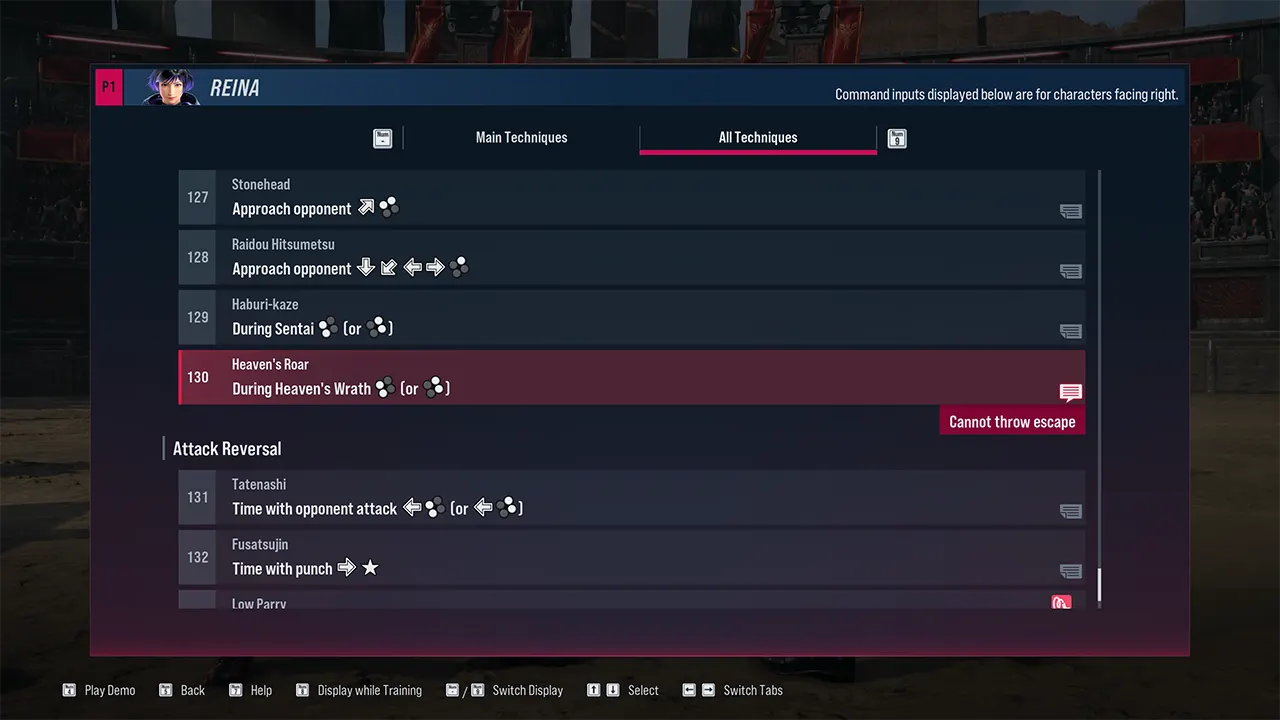
- Generic throws are easier to break and you can escape by using either punch buttons that are left punch(1) or right punch(2).
- Not all throws can be broken for example. You cannot throw escape Reina’s Heaven’s Roar. In such cases, you can try evading the throw.
- Practice on both sides. When you switch sides, reacting to the grab might feel confusing as you can imagine the wrong hand grab and you might input incorrect button to escape the throw. So it is better you practice throw breaks on both sides.
- Warm up before fighting online. Practicing with a bot by setting up any character you have a hard time against before fighting online can help you out a lot.
To quickly summarize, look at your opponent’s hand and press 1, 2, or 1+2 to escape throws. In case you are having trouble practicing or with the basics then be sure to check our controls list. As for help on other topics you can check our Tekken 8 section.

