Being able to choose the place of your birth is something anyone can only dream of. This game offers you that choice for your character. This is a Bitlife guide to choosing Connecticut as the place of your character’s birth. Following these steps will let you choose any place as your character’s birthplace. So, let’s get to Connecticut in no time.
How to get your Character to be Born in Connecticut in Bitlife
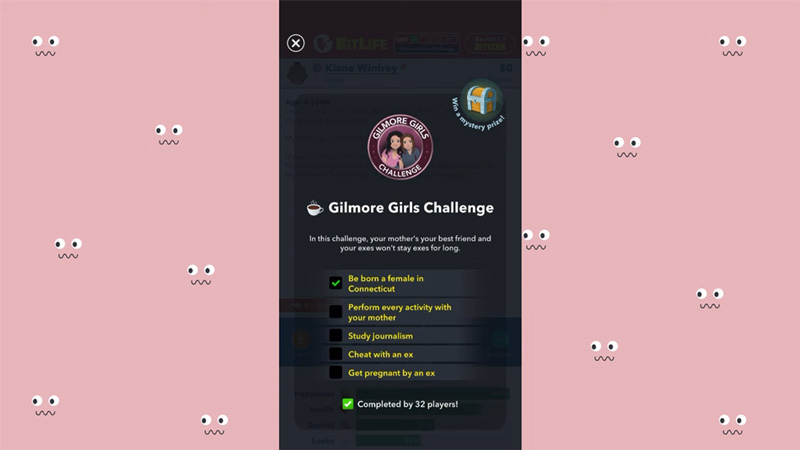
- Firstly, you need to click on the main menu in the top left corner of the screen. As you click on it, a list will appear stating the name and gender of the character.
- Below that you will find a tab named country and place.
- You must click on the Country tab and select the United States as the country of birth from the list of countries.
- After setting the country of birth, you will have to select the place of birth. Now, if you directly search for Connecticut in the list of places, you wouldn’t find it.
- To set Connecticut, you will have to search for a city that is located in Connecticut, United States that is present in the given list of places.
- Many players who don’t live in the United States, probably strive to select the correct city needed to be born in Connecticut among other American cities. The city which you need to select to be born in Connecticut is Hartford. Your character will be born in Hartford, United States, which in Bitlife will be born in Connecticut.
Following these steps will allow you to select the place of your choice for your character to be born in. You can even let your character be born in a royal family, only if you set the country and place accordingly.
While you’re here, also find out how to reconnect with your estranged child in Bitlife.

