Players can make Bleach in Minecraft Education Edition to learn chemistry. If this goal doesn’t appeal much to you then there are some other uses of Bleach in the game as well. It is not only fun to make this item but also a very interesting experience. So in this guide let us check how to make and use Bleach in Minecraft Education Edition.
How to Make Bleach in Minecraft Education Edition
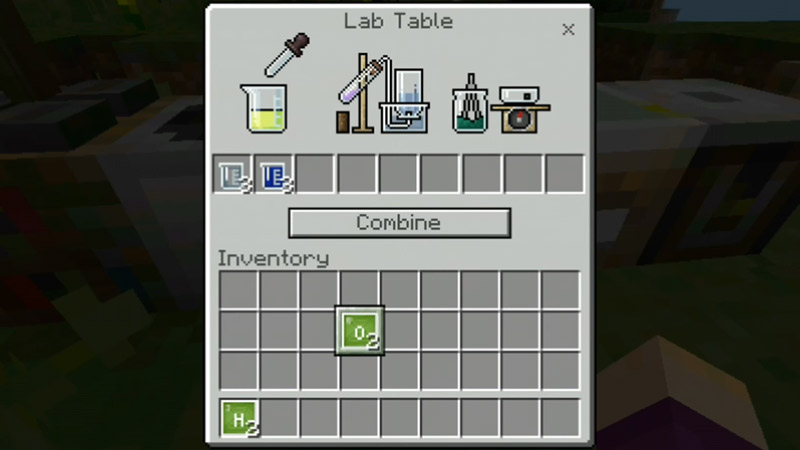
In order to make Bleach in Minecraft Education Edition, you need to combine 3 Sodium Hypochlorite and 3 Water. You can get these items from the Compound Creator and Element Creator. Let us learn how to get them all.
First, you need the following elements in order to get the base ingredients.
- Hydrogen
- Oxygen
- Sodium
- Chlorine
These are the values of protons, electrons, and neutrons to add in Element Constructor to get them.
- Hydrogen (H): 1 Proton, 1 Electron, 0 Neutron
- Oxygen (O): 8 Proton, 8 Electron, 8 Neutron
- Sodium (Na): 11 Proton, 11 Electron, 11 Neutron
- Chlorine (Cl): 17 Proton, 17 Electron, 18 Neutron
Thanks to Minecraft Education for sharing these element formulas.
Once you have the above elements we need to get the base ingredients, they are:
- Water
- Sodium Hypochlorite
Here are the elements and positions you need to add to the Compound Creator to get them.
- Water
- H2: Center of Compound Creator
- O: Bottom-right of Compound Creator
- Sodium Hypochlorite
- Cl: Middle-left of Compound Creator
- Na: Center of Compound Creator
- O: Bottom-right of Compound Creator
Make 3 of both the above ingredients. So when you are done you should have 3 Water and 3 Sodium Hypochlorite. After you have all of the above ingredients take them to the Lab table.
- First, add 3 Sodium Hypochlorite.
- Next, add 3 Water.
- Click on the Combine button.
- Once the process is complete you will get a bottle of bleach on the table.
How to Use Bleach
You can use bleach to remove the color from any dyed wool, bed, carpet, or banner. Remember it is a one-use item, thus once you use it you will have to make it again in order to use it the next time.
That covers this guide on how to make & use Bleach in Minecraft Education Edition. Since you like playing this edition of the game also check out other guides on custom skins and best mods for Minecraft Education Edition.


