Battlefield 2024 no doubt is one of the best multiplayer FPS games in recent times. That does not prevent one from a few frustration bugs and glitches that are encountered by players frequently. Recently, a lot of players have reported the Battlefield 2042 stuck on validating loop, which is never-ending and prevents players from enjoying the game.
It is speculated that there might be a problem with the EA app for BF2042. That being said, follow along with this guide to learn how to fix this cycle of validating loop bug of Battlefield 2042.
Fix Battlefield 2042 Stuck On Validating Loop Bug
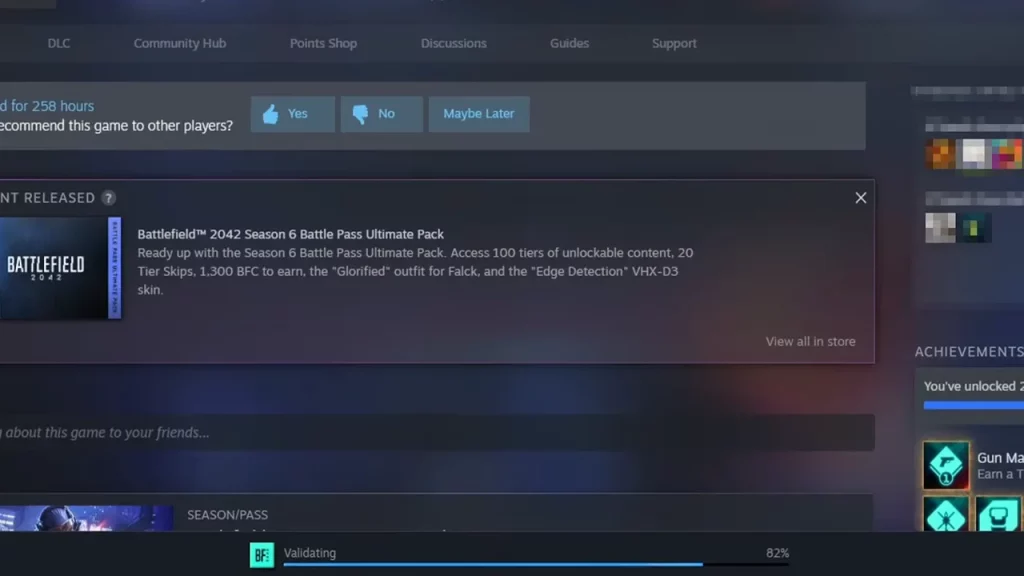
You might be facing this issue due to corrupted files on the client app and interruptions between the EA app and Steam app. Below are the confirmed workarounds that you can perform to get out of the validating loop.
Clear Steam Download Cache Data
Sometimes Steam cache data might be the reason behind this Battlefield 2042 Stuck on Validating loop. Follow the below-given instructions to do so.
- First, launch the Steam app on your PC.
- Now click on the “Steam” button located in the upper left corner of the screen.
- Next, select the “Settings” option from the list.
- Now, go to the “Downloads” tab from the left side list.
- Lastly, click on the “Clear Download Cache” button.
This will clear the download cache and corrupted download files of the game. Now, in the next step, you need to repair the EA app installed on your PC.
Repair the EA App
If you don’t have the EA app installed on your PC, that could be one of the main reasons for this issue to occur. Also, if you have the EA app, there might be chances it has been corrupted and require repairs, follow the below-given instructions to do so.
- Go to the EA website and download the EA app for Windows.
- Now install the EA app on your PC.
- Here you will be prompted with a message stating that you already have the EA app installed.
- Next, select “Repair” on the option to start the recovery process.
Once done, go back to the Steam app and check if the issue is fixed.
If the above-mentioned solutions don’t work for you, the only option left is to head over to the EA Support website for further assistance.
That’s all from our side on how to fix the Battlefield 2042 stuck on validating bug. If you find this guide helpful, make sure to check out our dedicated Battlefield 2042 section for more.

