If you are looking for the best Madden 24 Camera Settings, this guide has you covered. With a new season on the horizon and a new method to change camera angles, players are wondering what settings they should shuffle up to make the gameplay better. Obviously, you would want the best gameplay settings to go along with your camera settings as well. In this guide, we will explain the new method to change camera angles in and the best camera settings for offensive and defensive playthroughs.
Best Madden 24 Camera Settings
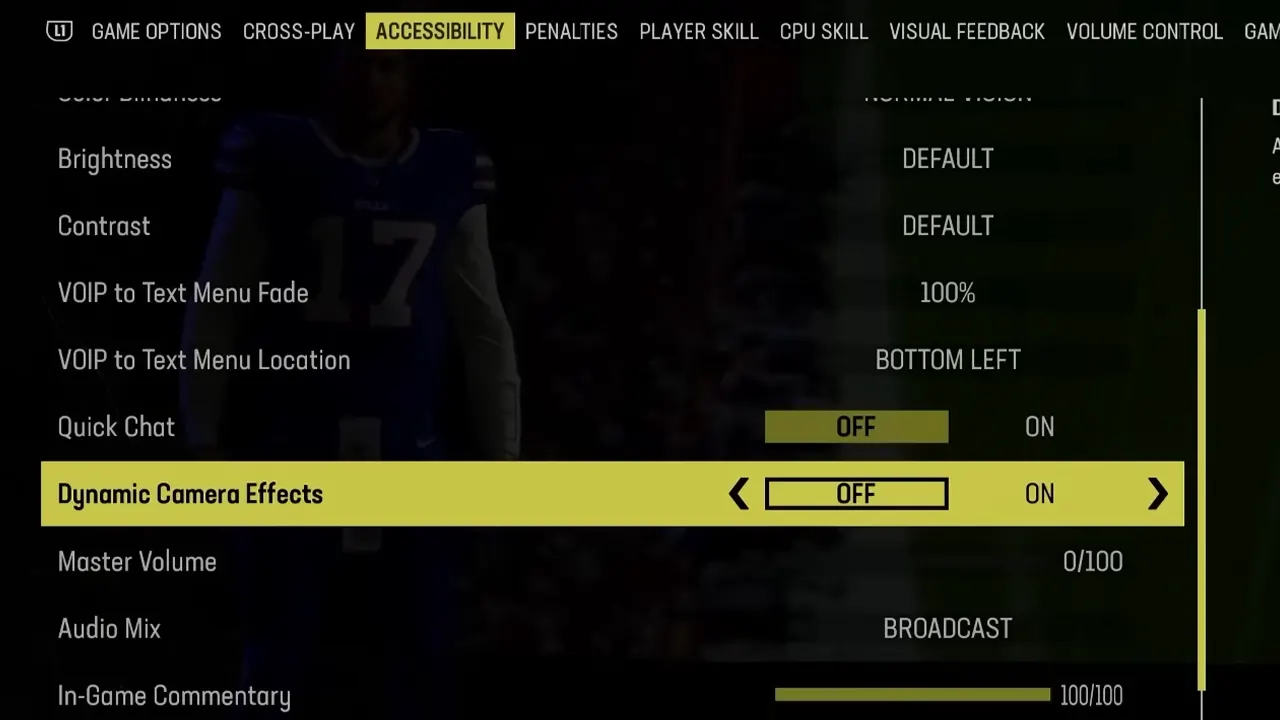
Since you need different camera settings for defensive and offensive playbook, along with other tweaks, you will find the following settings useful. These are the best Madden 24 camera settings that players can use:
- Dynamic Camera Effects – Off
- Camera Toggle – On
- Passing Cam – On
For the best offensive camera settings, we would go on with Wide camera setting. Since this provides you an entire view of the field, you can plan your attacks more efficiently. Additionally, when it comes to defensive plays, the best camera settings that we would go for is the Wide camera setting again.
How to Change Camera Angles
Once players have enabled Camera Toggle, changing the camera angles will be quite simple. All you have to do is press the D-Pad up or down and you will be able to change camera angles in Madden 24. If you are yet to enable Camera Toggle, simply head to Settings and then head to Visual Feedback. Now, scroll down to Cameras and then you can turn On on the Camera Toggle. Now simply using the D-Pad is enough to change camera angles.
That’s all we have on the best Madden 24 camera settings and how to change camera angles. If you found this guide useful, you should check out our other Madden 24 guides on our dedicated section right here at Gamer Tweak.

