Running games on low-end PCs is not always easy. However, running a game like Dota 2 is not a long shot by any means. However, many players still struggle to get the best performance from the game. This is because Dota 2 is a CPU-intensive game rather than a GPU one. So, in case you prioritize graphics, you are bound to experience freezing, stuttering, and lags. Even if you don’t have high-end components, you can still make the game run smoothly. We will explain how you can do it in this guide. Without wasting any time, here are the best Dota 2 settings for Low-End PCs.
Best Dota 2 Settings for Low-End PC
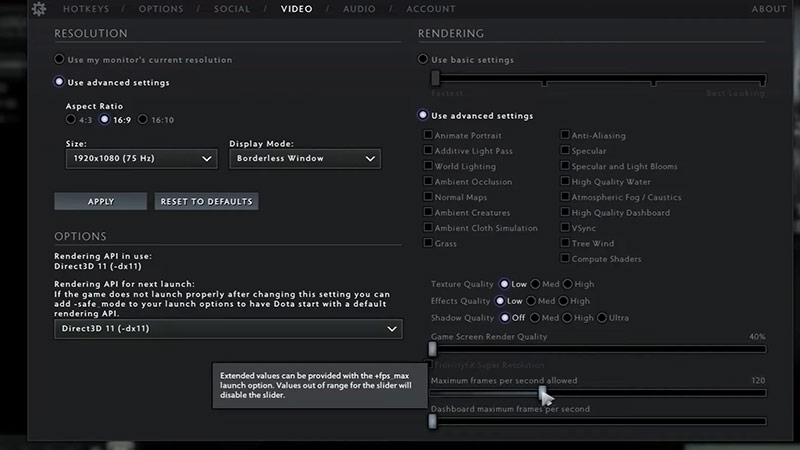
Since you have a low-end PC, you will not be able to use high graphics in Dota 2 as it will result in lags. So, to get the best gameplay performance, check out the settings mentioned below.
Rendering Settings
Use advanced settings: ON
- All Gameplay Elements: OFF
- Texture Quality: Medium
- Effects Quality: Low
- Shadow Quality: Off
- Game Screen Render Quality: 60%
- Maximum FPS: 120-144 Hz (depends on your monitor’s refresh rate)
Resolution Settings
Here are the ideal resolution settings to run Dota 2 on low-end PCs
Use advanced settings: ON
- Rendering API: DirectX 11 (as per your recommended options)
- Aspect Ratio: 16:9
- Size: 1920×1080 (75 Hz)
- Display Mode: Windowed
Since you have a low-end PC, you should refrain from using Full-screen mode. This is because it eats up more RAM which can affect your overall Dota 2 performance. So, set your Display Mode to Windowed as it consumes less RAM.
Also Read: Best Dota 2 Settings To Improve FPS
That’s all you need to know about the best Dota 2 settings for low-end PCs. We hope that this guide was able to help you out. If you are a Macbook user, then check out the best Dota 2 Settings For Mac. And if you wish to improve your gameplay further, you can find more strategies, tips, and tricks, and Hero Tier lists in our Dota 2 section.


