With our Best XDefiant Controller Settings, you will definitely see a boost in your K/D Ratio. Having your settings adjusted is as important as having the Best Loadouts in this game. While those who play with Keyboard and Mouse won’t have much difficulty adapting to the gameplay mechanics. But for players who use controllers, there are some adjustments that can elevate their gameplay performance. And that’s why, we have come up with some of the Best Controller Settings such as Button Layouts, Sensitivity, and much more. Take a look below to get started.
Best XDefiant Controller Settings
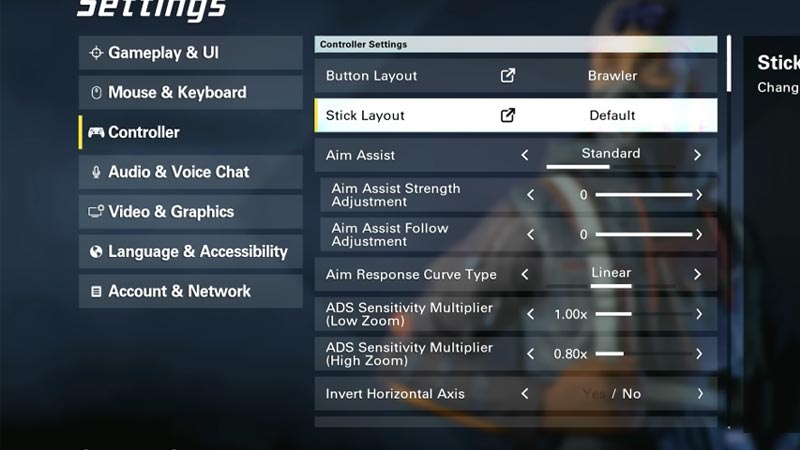
Following are the Best Controller Settings for XDefiant that you can use to dominate your opponents.
- Button Layout: Brawler
- Stick Layout: Default
- Aim Assist: Standard
- Aim Assist Strength Adjustment: 0
- Aim Assist Flow Adjustment: 0
- Aim Response Curve Type: Linear
- ADS Sensitivity Multiplier (Low Zoom): 0.85x
- ADS Sensitivity Multiplier (High Zoom): 0.80x
- Invert Horizontal Axis: No
- Invert Vertical Axis: No
- Horizontal Sensitivity: 35
- Vertical Sensitivity: 30
- Acceleration Speed Multiplier: 1.00x
- Dead Zone – Left Stick: Depends upon the controller you have
- Dead Zone – Right Stick: Depends upon the controller you have
- Controller Vibration: Off
Speaking of Keybinds, we find the default Brawler Keybind settings accurate. However, you can also change the Controller Keybinds by experimenting with them in the game. But apart from this, the above is the Best XDefiant Controller Settings. Also, keep in mind that it may take you a while to get accustomed to these settings. So you will have to keep practicing them over and over again.
Now quickly launch XDefiant and tweak your Controller Settings by referring above adjustments. Besides that, if you want to strengthen your gameplay even more, then you can check out our other guides on the Best Classes & Best Weapons. For more such informative content, you can check out our XDefiant section where we have stacked up plenty of such guides.

