The latest titles in Game Freak’s long-running franchise are out. Pokemon Scarlet and Violet feature a whole new generation of Pokemon for you to catch. Using these Generation IX Pokemon, you can battle the Gym Trainers and set out on a path to become the world champion. While the AI trainers in this game are a good challenge, you can also duke it out against your friends in this game. Fortunately, Pokemon Scarlet and Violet give you multiple options to do so online. In this article, we will tell you how to battle against friends in Pokemon Scarlet and Violet using the multiplayer option. Make sure you have a Nintendo Switch Online subscription.
How to Battle Against Friends in Pokemon Scarlet and Violet
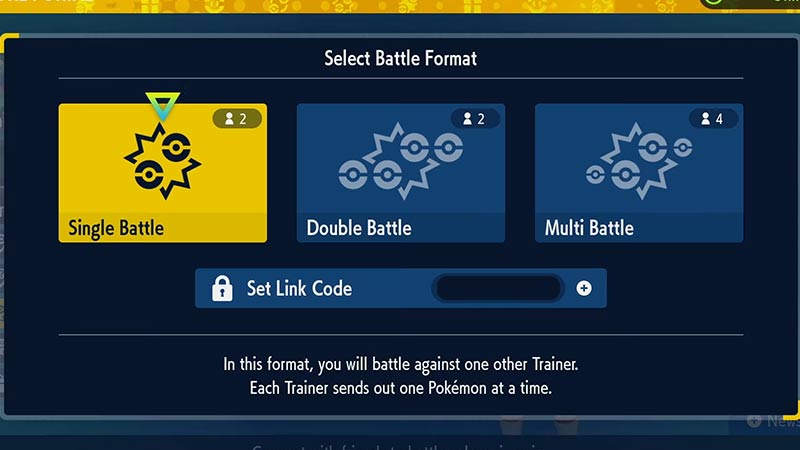
First of all, you will need access to the Poke Portal which is quite simple. Visit the Poke Center at Los Platos and that’s it. Then, to battle against friends, press ‘X’ to open up your Menu. If you are not connected to the internet then press the ‘L’ button to do so. Then, scroll down to the ‘Poke Portal’ and select it. Here, you will get access to all the online features of the game. You can Trade Pokemon using Link Trade or Surprise Trade. Or you can take part in battles with Link Battle and Battle Stadium.
To set up a battle against your friend in Scarlet and Violet, go to Link Battle. There, you can select either Single Battle, Double Battle, or Multi Battle mode. Then, you can set a Link Code and use it to invite your friend to the lobby. From there, you or your friend can select the rules for the Battle and even the background music. Select the team with which you want to battle and then start the battle.
Battle Stadium
The game also allows you to battle anyone online with the Battle Stadium feature. At the time of writing, you can only play Casual Battles. However, there are options for Ranked Battles and Online Competitions which will be available in the future.
That’s all from us on how to battle against friends in Pokemon Scarlet and Violet. To make sure you have the best battle team, read our How to Check IVs guide soon.

