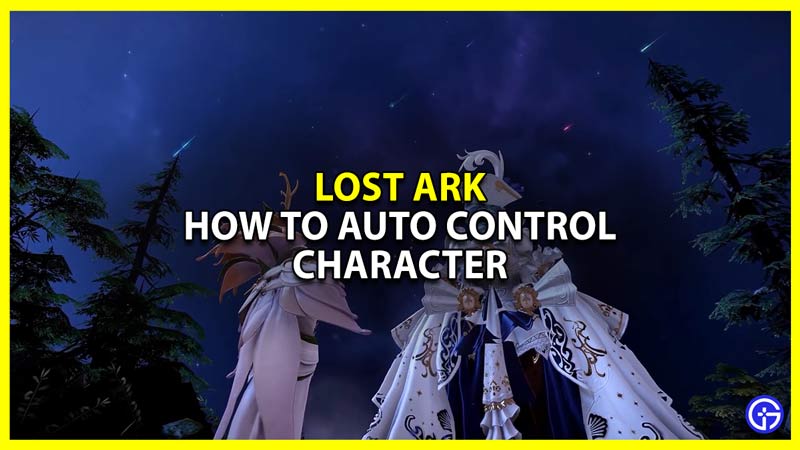Don’t you just wish that you could auto-run, move, sail, route, attack, fish, loot, and more in Lost Ark? What I mean by that is having the ability to automatically control your character while you take a break from the game. You might need a break because this game requires a lot of grinding and if there are some things that the game does for you then there is nothing better. So if you, like many players are looking for such auto controls keep reading this guide to learn more about them.
How to Use Auto Controls in Lost Ark

Lost Ark allows your character to do certain actions for you by letting the game control it automatically. Below are all the action that players need the auto control for. Some of these actions have auto-control functionality while others don’t.
- Sailing or Routing
- Looting
- Moving or Running
- Attacking
- Fishing
Let us check how to do them.
How to Auto Sail or Route in Lost Ark
- Open the world map.
- Press Alt + Left-Click (Right-click if you move by right-clicking) on the map.
- Your ship will start to auto sail to the marked area.
Remember, when you auto sail you will skip the grind and miss out on getting pirate coins.
How to Auto Loot
- Press Alt + P on your keyboard to open the Pet Interface.
- Here you can set the loot that you want your pet to automatically gather for you.
In case you don’t have any pets then you can get them by completing the Guide quest given by the priest in Prideholm. Alternatively, you can also buy pets from the store.
How to Auto Move or Run in Lost Ark
There are three ways to achieve this.
- Press T: Press T on your keyboard to auto-move or run in the direction your character is facing.
- Hold and release: Instead of simply clicking and releasing the mouse, click and hold on the direction where you want to move then release. This will make your character auto-run towards it.
- Change Settings to Towards the cursor:
- Open your Game menu.
- Click on Settings.
- Next, click on the Gameplay section and choose Controls and Display.
- Here. under the Combat Settings you will find an option that says Auto Move.
- Change it to Towards the Cursor.
- This will make the character move/run to where you move your mouse cursor.
How to Auto Attack
There is no auto-attack as such in this game. Although you can press the C-key on your keyboard to attack just like you would when using your mouse.
How to Auto Fish
There is no way to auto fish so you will have to do this process manually.
That sums up this guide on how to auto control your character to run, move, sail, loot, route, attack, and fish in Lost Ark. If you like playing this game then be sure to check our other guides on how to change mouse controls, and how to use a controller. And if you need help with something else then check our Lost Ark guides to find help on those topics.