The attempting to join a server error in BattleBit Remastered is widely encountered by players currently. This troublemaking bug prevents players from joining a match. The FPS game has had a massive rise in popularity all thanks to its 254-player lobbies. However, a certain server error is preventing many players from enjoying this experience. To help you get back in the match lobby, we have prepared this troubleshooting guide.
How to Fix Battlebit Remastered Attempting to Join a Server Error

The best way to fix the BattleBit attempting to join server error is by closing and relaunching the game. Many users on Reddit threads suggested trying this method several times to make it work. However, if it still didn’t help, then you will have to try other workarounds. Here are all the ways to fix the attempting to join server error in BattleBit Remastered.
Reboot your Internet Connection
First things first, you must check if you have a stable internet connection. If your internet speed is fluctuating, you will most likely face server errors in BattleBit Remastered. Try rebooting your internet router once to solve any network issues.
Check Server Status of BattleBit Remastered
The problem is not always on your end. Sometimes, BattleBit Remastered’s servers might be down too. This can lead to you facing the attempting to join server error. To check the server status, head to the official BattleBit Twitter page.
Use Server Browser
Another method that players can try is using a server browser to play BattleBit Remastered. Instead of selecting the Quick Play mode in the menu, use the Server Browser option to start a match.
Verify the Integrity of Game Files
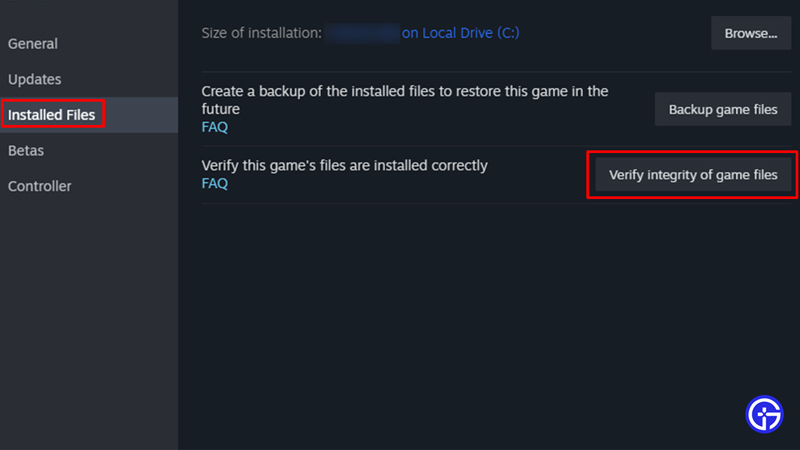
Verifying the integrity of game files can also help you fix the BattleBit “attempting to join server” error. If you have any corrupted files in your BattleBit Remastered folder, this method will fix it. Here’s how to do it:
- Start the Steam Launcher
- Find BattleBit Remastered in the “Library” section.
- Right-click on it and open “Properties”.
- Now, go to “Installed Files” and click on “Verify Integrity of Game Files”
Wait for the verification to complete. Once it’s complete, launch BattleBit Remastered and see if the issue is resolved.
That’s all you can do to fix the BattleBit attempting to join a server error. We hope that you were able to get back to playing BattleBit Remastered normally. For more guides on the best weapons tier list, customization, and more, head to our BattleBit section.

