The 2.6 Update in Genshin Impact is here and it brings a lot of changes with it. One of those changes is the revamp of the Chasm. Along with these changes, new quests have been added of which the Says He Who Seeks Stone quest is one of them. This is a pretty simple quest and the rewards are quite amazing. All you have to do is to find and collect Archaic Stones. Archaic Stones are QUest items that can only be found in the Chasm upon mining rocks. In this guide, I will show you how you can get Archaic Stones as well as how to complete the Says He Who Seeks Stone Quest in Genshin Impact.
How to Get Archaic Stones in Genshin Impact

As I have mentioned above, you can get Archaic Stones in Genshin Impact by mining rocks in the Chasm. You will have to get them to complete the Says He Who Seeks Stone Quest. You can initiate the Quest by talking to Muning, located on the east side of the Chasm, north of Glaze Peak & Quingxu Pool. After talking to him, he will tell you to get 3 Archaic Stones. The image below shows all of the locations of the Archaic Stones in Genshin Impact. The Star Marker indicates the Location of an Archaic Stone while the Exclamation Marker indicates the Location of Muning.
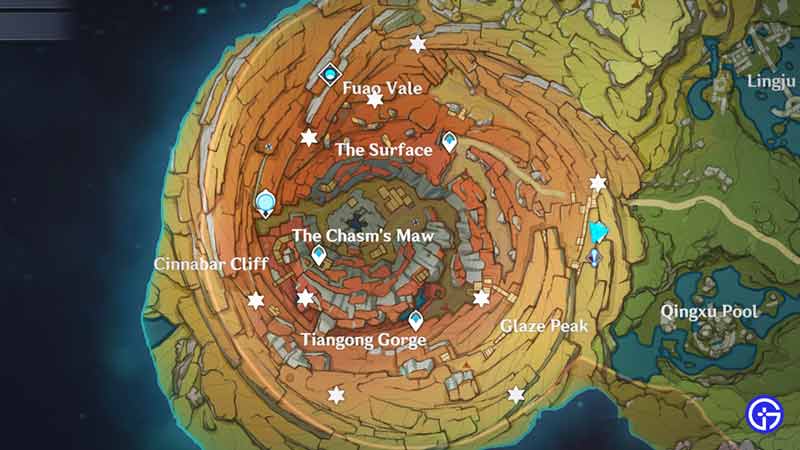
You will find most of them either on cliffs or underground but the majority are on cliffs. Once you get to one of them, break it by attacking. This will give you one Archaic Stone. Muning said that he needed 3 Archaic Stones but to complete this Quest he will ask you to get 9 in total. So, get the 9 Archaic Stones and return them to him. After talking to him, you will get 60 Primogems, 300 XP, & 60,000 Coins.
This was all about the Archaic Stones & their locations in Genshin Impact. Hopefully, this guide has helped you. You can also check our guides like Shriveled Seed Genshin Impact Location On Map.

