The Anime Adventures Trello link has all the information about the different Worlds & Units, Modes, and other strategies & tips within the game. The Roblox game takes inspiration from several popular anime series like Naruto, Dragon Ball, Bleach, and One Piece. The developers of the game have made an official Trello board to help players find everything in one place. Anime Adventures also has an official Discord channel to bring players together and discuss stuff about the game. Our wiki guide will help you with the links to the game’s Trello board and official Discord server.
Anime Adventures Trello Link
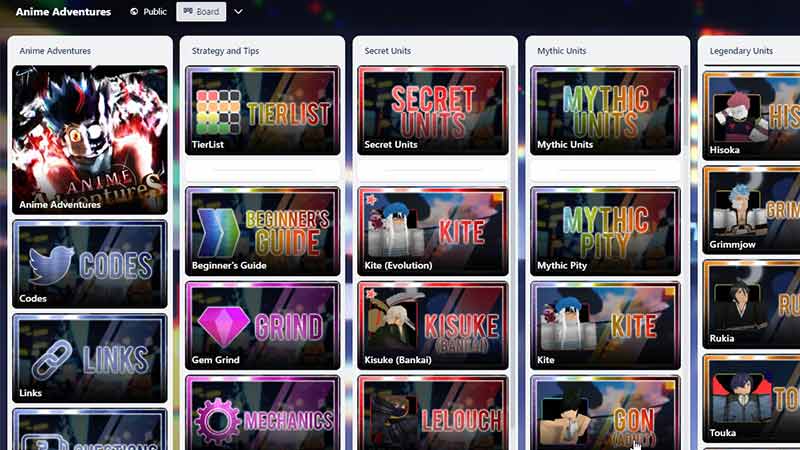
Here is the Anime Adventures Trello link that you’ve been looking for:
Whether you have been playing for a long time or just started, the Anime Adventures Trello link has everything you need to know. Here are all the cards you will find on the Trello board of this Roblox game:
- Strategy & Tips
- Secret Units
- Mythic Units
- Legendary Units
- Epic Units
- Rare Units
- Traveling Merchant (Bulma Shop)
- NPCs
- Traits
- Modes
- Worlds
- Extra
Anime Adventures Discord Link
Here is the Discord channel link for Anime Adventures:
The Discord server will keep you informed about the latest events and Anime Adventures codes that are released. With over 888,000 members and counting, you will always be able to discuss your doubts and join discussions about the latest happenings in the game on the Discord server.
How to Reduce Anime Adventures Lag
Anime Adventures is known for its high graphics which may cause performance issues on some PCs. Here is how to reduce lag on Anime Adventures:
- First, from the Lobby, go to Settings.
- Then select “Hide other pets”.
- Next, go back to Settings>Turn off Attack effects
Following the above steps will help you reduce lag in Anime Adventures.
That’s all you need to know about the Anime Adventures Trello and Discord links. Since you’re here, check out how to evolve Pucci into Puchi, how to get gems and the best Units Tier list of Anime Adventures.

