Among Us is a super famous game for PC and Mobile (Android and iOS). The game on its own has some unique visuals, a few maps and some character customization options. If you are just starting to play it on PC, you might be currently learning the ropes of the game. Knowing the Among Us keybinds and keyboard controls thoroughly will surely give you a slight edge during the games. So without further ado, here’s the list of those.
Among Us Keybinds (PC)
Using keyboard shortcuts for PC will save time and extra clicks that you can utilize for blaming and ejecting other players instead. Check them out below.
- Go Forward: W or Up Arrow
- Backward: S or Down Arrow
- Left: A or Left Arrow
- Move Right: D or Right Arrow
- Use: E or Spacebar
- Open Sabotage Map: E or Spacebar
- Report a Body: R
- Open the Map: Tab
- Kill Someone in Range: Q
- Play the Minigame or interact with menu: Left Mouse Button
- Close a Menu: Escape
- Toggle the screen size: Alt + Enter
How to Change to Keyboard Controls in Among Us
If you want to use your Mouse only or want to switch to Mouse + Keyboard, there’s an option to do that.

- Open up Among Us
- Go to the Settings on the Main Menu
- Visit the General tab
- Choose your desired option right there under Controls.
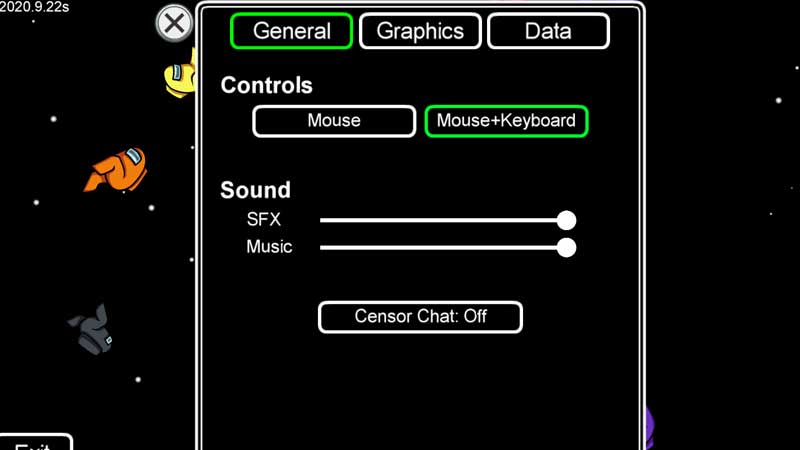
Pick the option that suits you best and lets you play the game without hassle.
So, this was all about the Among Us keyboard controls and keybinds. We have lots more guides that will help you learn the fundamentals of this game. Be sure to check them out as well. Plus, here’s a list of the funniest Among Us names that you can keep as your username. If you want, you can confuse other players by keeping an invisible name too.

