Among Us has recently received a new Airship Map with updated tasks and locations such as the Records room. This new update has helped freshen up the beloved game. With the inclusion of new tasks the game does feel new and not sus at all. Follow the steps in this guide to complete new tasks in the Records room from the new Airship map.
Where is the Records room located in the new Airship map in Among Us

The Records Room is a circle-ish room located at the top of the map next to the Lounge. It can be accessed by entry points in the Lounge, Showers, and Gap Room. The room is filled with files and books as the name itself suggests.
How to complete the Sort Records task in the Airship Map

To complete this task you have to interact with the center table. Here you will see some files lying on the table. Interacting with them will show 4 files. Pick any 2 out of them. Now you have to complete this task in 2 separate steps.

Above you is a filing cabinet that you have to interact with. Inside this file cabinet, you will have to place one of the files. There will be a highlighted place for the same. Doing this will complete one part of this task.
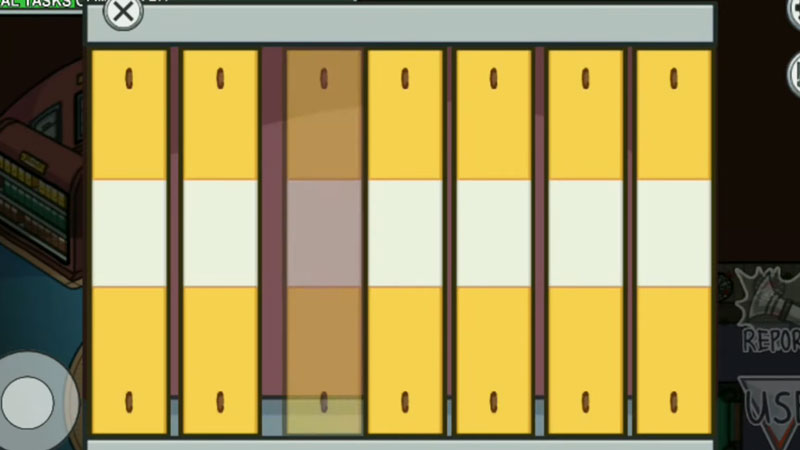
To the right of the table will be a file rack. In this file rack, you will see an open space. Inside this space, you have to place the remaining folder. Having done this will complete the Records task.
Downloading Records data

This is very easy to complete. You just have to interact with the data screen in the Records room. You have to simply interact with the screen and download all the data onto your tablet. After this, a Task Completed message will pop up.
This is everything you need to know about how to complete the Records room task in Among us from the new Airship Map. Do not miss out on learning how to complete tasks from the Shower room and the Vault room.

