Now that you know why OW 2 asks for your phone number, here’s how to add your number to Overwatch 2 so that you stay protected. This SMS Protect feature has been added since the game went free-to-play and so, Blizzard needs to take extra precautions to keep the game fun for all players. Follow the steps below to make it happen.
How to Add Phone Number in Overwatch 2 (SMS Protect)
To add your phone number for OW2’s SMS Protect, all you have to do is add it to your Battle.net account.
- Log into Battle.net from a browser on Mobile or PC.
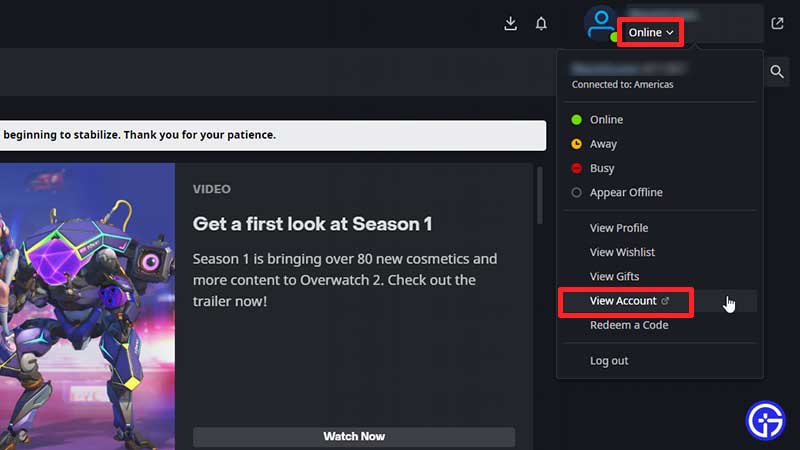
- You can also open your Battle.net client and click on the downwards-arrow under your profile name at the top right of the screen. Click on View Account and you will be taken to your account page on your browser.
- Now, from the menu on the left, click on Account Details.
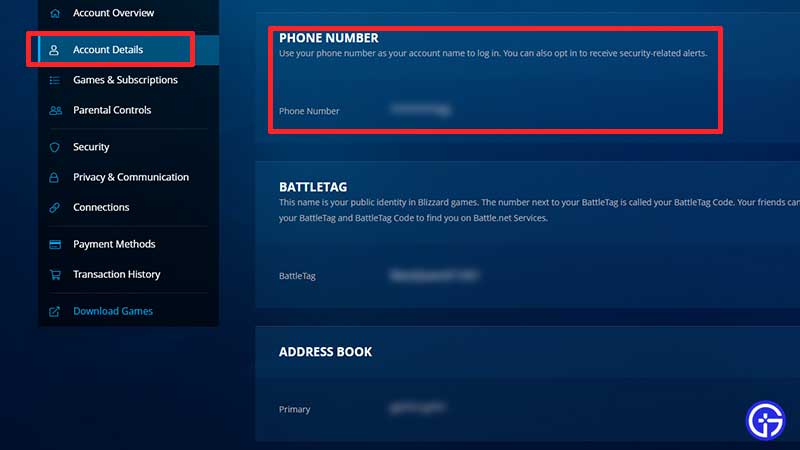
- Scroll down to Phone number and add your phone number there. If you want to change or update your phone number, this is where you can edit it as well.
- You will get an SMS with a verification code that you must add to the Battle.net page.
- This will connect your Battle.net account and phone number and so, you will be able to play Overwatch 2 on whichever platform you prefer.
Eligibility & Limitations of Adding a Phone Number
There are some limitations to using phone numbers in OW2. Here’s a snippet of the full article posted by Blizzard:
Battle.net Phone Notifications are designed for text-enabled mobile phones:
- Messaging apps like iMessage (iOS) or WhatsApp (iOS, Android) are not supported.
- Mobile phones with prepaid plans may not work with the phone notification service.
- Phone notifications cannot be used with Voice over IP (VoIP), and VoIP numbers that are transferred to a local provider are not eligible for the service.
That’s everything to know about adding a phone number to play Overwatch 2. You will also need some OW2 Coins to unlock cosmetics, here’s how to get them for free.

